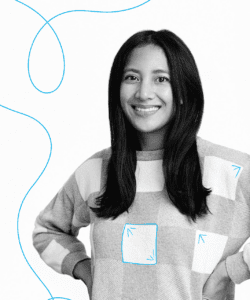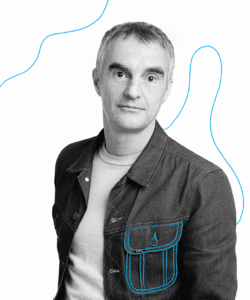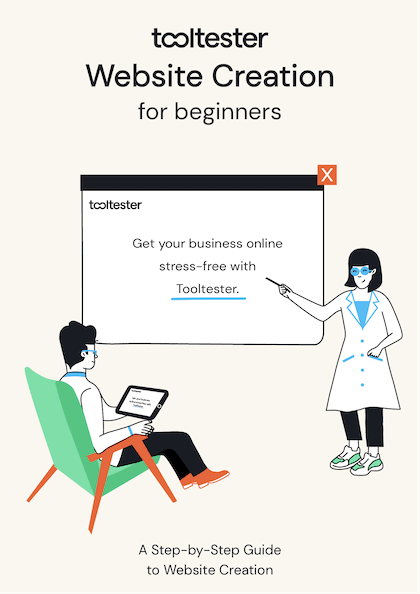Tooltester is supported by readers like yourself. We may earn an affiliate commission when you purchase through our links, which enables us to offer our research for free.
Both GoDaddy and Wix are huge companies. They are publicly traded, making millions in profit, and spending millions in marketing. For a few years, both even ran mega-budget SuperBowl commercials (often starring celebrities and supermodels).
They also target similar audiences: personal users, small and medium-sized business, and online stores. All through a solution that makes it fast, easy and cheap to build a website without technical skills. Also: both offer full support at no additional cost.
Most notably, though - both Wix and GoDaddy seem to be investing a lot into developing their website builder products. GoDaddy recently launched a brand new, more fully-featured version of their website builder (called GoDaddy Websites + Marketing), while Wix continues to expand into new product lines (including Wix Ascend, Dine by Wix, Editor X, and more).
With so many similarities, it can be hard to tell what sets them apart from each other - and to know which one to choose for your project.
But there are some clear-cut differences that can help to make the decision easier. In this Wix vs GoDaddy comparison, we’ll be taking a closer look at when it makes more sense to go with Wix, and when GoDaddy is the better option.
So, let’s jump straight in!
Wix vs GoDaddy: What’s the difference?
Due to their reduced features, GoDaddy is a bit easier to use. Both offer ecommerce and a blog but overall Wix is stronger on features and also offers a free plan.
GoDaddy Websites + Marketing is just one of the thousands of services offered by GoDaddy. Okay maybe not thousands, but there is a whole page dedicated to all their products, including web hosting, domain name auctions, email marketing, and more.
Wix keeps it simple. They make websites, that’s about it. But, they do them really well. Spoiler alert - this may be what gives them an advantage.
Now before we get ahead of ourselves, let’s break down this comparison into our first category:
Wix vs GoDaddy: Pricing
GoDaddy offers just four plans, and the structure is transparent, which I like. A free plan is also available, which was something they only recently introduced.
On the paid plans, though, there will usually be additional costs, because strangely for a domain-selling company, they make you pay for a domain name (although it’s free in the first year). If all you need is a simple website with text and pictures, GoDaddy’s entry plan “Basic” is a decent, affordable option.
GoDaddy Pricing notes:
- Price range: Free - $44.99.
- Free plan has limited features, and won’t let you use your own domain name
- Four paid plans, all with transparent prices.
- Domain name included for free in the first year only
- A professional email address is also included for free in the first year
Generally speaking, the Wix website builder comes with more options. There are ads on the cheap and free plans, though. And like with GoDaddy, a free domain is only included in the first year (email hosting is not included at all). They must be purchased separately through them or externally. Finally, the longer your subscription (12 or 24 months), the cheaper the monthly price. And good news: you can cancel your plan at anytime.
Wix Pricing notes:
- Price range: Free - $159.
- Free plans display ads, but use them however long you need.
- Complicated price structure. So much so, that I wrote a full article on the subject.
- The Light plan is usually the one I recommend for a standard ad-free website with a domain name.
- Other plans add apps you don’t necessarily need (e.g. Site Booster App, Events Calendar etc.). Usually better to pick and choose from their App Market manually.
- For ecommerce you’ll need their Business Basic plan or higher.
- You get a free domain voucher for the 1st year. After that it’s around $15 annually.
Winner: Always hard to say as it depends completely on your project. If you really just need a very simple, ad-free website, you might save a little bit with GoDaddy. Other than that, I reckon Wix is usually the better option as its feature range is much wider and can scale better if your website needs change in the future.
GoDaddy vs Wix: Designs
If you’re only glancing at Wix and GoDaddy’s website designs, it’s hard to immediately pick a winner. Both companies have a ton of choice in numerous categories. And both look professional and well made. But there are a few differences:
GoDaddy Designs notes:

A selection of GoDaddy’s templates
- Designs are modern and mobile-responsive. The GoDaddy website builder will automatically recommend a few themes depending on your website category (store, restaurant, blog etc).
- Not 100% control over the designs.
- Responsive designs, but lacking in customization options for mobile display.
- Design switching is possible.
Wix Designs notes:
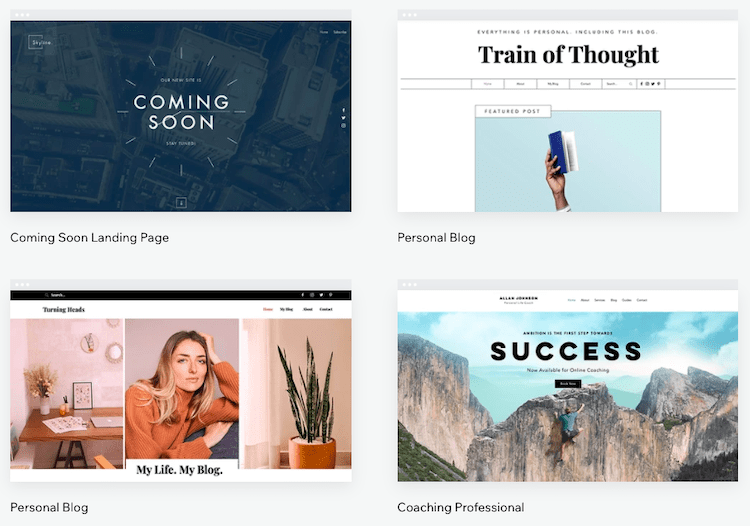
Wix’s most popular templates
- Also a lot of categories (wedding, portfolio, restaurants etc.), and a lot more variety - over 800 templates are available.
- Very modern designs as Wix are constantly adding to the library.
- Optimized for mobile, but you can still edit the layout.
- You have access to cool animations.
- As a con, sometimes more design options means it’s easier to mess up the style.
- Once you select your design, you can edit it, but not switch to another option.
Winner: Both look great but I still think Wix does a better job at customization, especially as their editor is fully drag-and-drop. Their designs have a more unique feel, and the animations really help them stand out.
Ease of Use
Both GoDaddy and Wix claim you can build a website without programming knowledge. It’s absolutely true. No need for installation or updates (unlike with WordPress), and the building is done via drag and drop (although GoDaddy’s editor is a bit more rigid - good if you like things easy to use, but less ideal if you’d prefer more flexibility).

GoDaddy’s website editor
With both Wix and GoDaddy, it’s super easy to modify fonts, images and colors. And in case you need a helping hand, both have good tutorials, and also a backup option if your website comes crashing down.
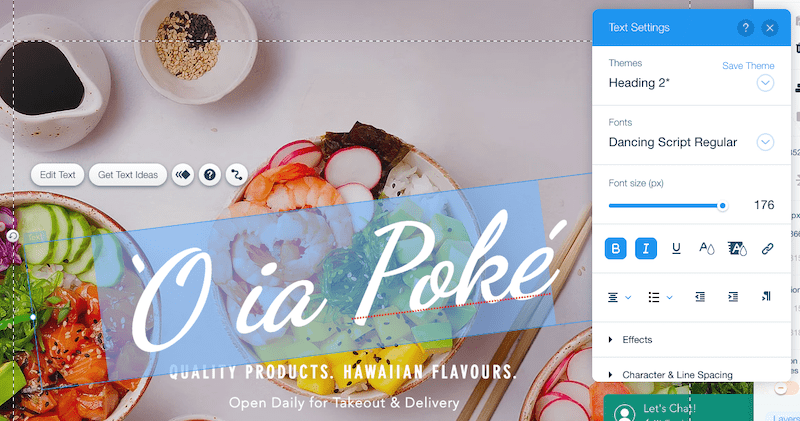
Wix’s website editor
The only thing I’d note here is that GoDaddy’s builder offers fewer options in terms of customization. Sections are pre-built and can’t be freely manipulated like they can be with Wix. In a way, it’s good because it means it’s even easier to learn for complete beginners. But if you want a few more options, maybe Wix is better for you.
Winner: Since you can do less with GoDaddy, it’s easier to handle, but more limited. So if ease of use is the most important factor for you and you don’t mind compromising on flexibility, GoDaddy is the way to go. Wix, however, is by no means complicated. Still extremely easy to use so it shouldn’t cause any troubles, even to newbies.
Marketing
After building your website, you’ll probably want to bring people to it. This is why both Wix and GoDaddy give you tools to make your marketing life a bit easier. After building your website, you’ll probably want to bring people to it. This is why both Wix and GoDaddy give you tools to make your marketing life a bit easier. These include email marketing, social media integrations, and deals for buying ads on Google, Bing, Yelp and others.
GoDaddy Marketing notes:

The GoDaddy Marketing Planner
- Their tool is called GoDaddy + Marketing for a reason! Features include: Content Creator for social media posts, Marketing Planner, Email Marketing, and the SEO Wizard to help you optimize your site.
- Their email marketing options integrate very neatly with the online store. This is a case where having access to extra GoDaddy products in the family helps. Just choose from the existing catalogue and add products as needed. No need to recreate all the info (images, product texts, pricing etc.).
- I also like their Facebook Sync Option to automatically connect your website with a Facebook page. If you’ve ever done it manually, you know it can be a pain. Integrations with Instagram, Twitter and Yelp are also available.
- There’s a SEO Wizard to help with your rankings (more info below).
Wix Marketing notes:

Some of the marketing tools found within Wix Ascend
- Wix’s range of marketing tools is also impressive. Most of these are packaged together within Wix Ascend, Wix’s business tool suite (read more about Wix Ascend here). Tools include email marketing, CRM, live chat, video maker and Wix’s SEO Wizard.
- You can link your site to Instagram and Facebook directly, but not with Twitter (you’ll need a third party app for this).
Winner: I mean, on the one hand it’s easy to add everything you might need with both providers. However, GoDaddy’s seamless integrations and newsletter tool gives it the advantage, and are easier to access (Wix’s setup is slightly more complicated). Also, many of Wix’s marketing apps come at an additional cost, while GoDaddy’s seem to be included in all paid plans. For marketing extras, our pick would be GoDaddy.
Wix vs GoDaddy: SEO
SEO is a complicated thing, especially for beginners. Luckily, both GoDaddy and Wix let you grasp the basics thanks to their SEO Wizards. Funnily enough, they both share the same name, and both ask questions to help you optimize titles, description and content. While this is a good start, you’ll still need a strong strategy, but contrary to popular belief, it’s not impossible to rank high with website builders. For the technically minded, an enduring myth is that Google has issues indexing AJAX-based websites (such as Wix). It’s not true, as Google themselves explain.
GoDaddy SEO notes
- In general, GoDaddy’s SEO features are basic, letting you edit page titles and descriptions but not much more. Upgrading to a paid plan gives you access to the SEO Wizard, which automates some of the SEO processes, but we didn’t find it overly helpful
- There are also a few quirks, such as using ‘Styles’ instead of H1s, H2s etc, and URLs that are auto-generated, which can actually be harmful to SEO
Wix SEO notes
- Wix’s SEO features are more advanced - its SEO Wiz is more comprehensive, and Wix lets you edit URLs, set up 301 redirects and create rules for optimizing text
- You’ll get some issues when renaming image file names. For instance, a file with the name dog.jpg will become a 09a0a67abb7~mv2.jpg.
Winner: Both deliver well enough, but Wix’s website builder is without doubt the stronger of the two when it comes to SEO features.
E-Commerce
Let’s get something out of the way: if your main goal is eCommerce, dedicated solutions like Shopify or WooCommerce are probably better. However, both GoDaddy and Wix’s online store features are conveniently integrated with the website builder. You can even test it for free, but can’t sell anything in the free plan/trial.
GoDaddy Ecommerce notes:

An example of a product page on a GoDaddy store
- Good product import function (interesting if you already own a small online store).
- Other features include: Amazon and Etsy integrations, abandoned cart recovery, real-time shipping rates, the ability to sell services/appointments, and access to GoDaddy Payments (GoDaddy’s own payment processor).
- You can either add a simple PayPal Buy or Donation button or add the complete online store (although you’ll need the “Ecommerce” plan for this, which costs $44.99/month).
Wix Ecommerce notes:

A Wix online store template
- You can sell physical and digital goods (ebooks, music etc.).
- Other features include: Wix Payments, real-time shipping, automatic taxes, marketplace integrations, abandoned cart recovery, customer logins and dropshipping apps.
- Pricier eCommerce plans don’t really offer better features. It’s mainly about storage space and faster support. But faster support doesn’t mean better support.
- Wix’s ecommerce plans give you more features for your money, starting at $29/month.
Winner: Wix has more to offer for sellers - especially when you consider the extra features (more info below). This point goes to them.
Extra features
Building your site is a good start, but if you want more options, you’ll need to add plugins, code snippets etc… Ideally, it’s all one-click installs, because you don’t want to have to learn to code for enabling extra features. Let’s see how GoDaddy and Wix handle them.
GoDaddy Extra Features
- There’s simply no app store, so that’s that. However, there are a handful of built-in add-ons, such as a popup widget and a live chat tool
- You do also get extra options designed for specific industries. For real estate: MLS/IDX Real Estate Listings, Zillow Reviews. For restaurants: Open Table reservations, ChowNow Restaurant Online Ordering, etc..
- Note that adding features like Appointments & Services requires at least the BusinessPlus plan ($24.99 per month).
Wix Extra Features
- Wix’s App Market is the best of its kind. Most apps are free, but premium features like accepting online payments might come with extra costs.
- The list of extra features is huge.
- Many apps are developed by Wix themselves, so they integrate seamlessly.
- My favorite apps include: Wix Bookings, Wix Hotels, Wix Music, Wix Forum, Wix Events and many more.
Winner: Clearly Wix! The sheer amount of available apps gives Wix enough flexibility to be the best choice for tons of website categories.
GoDaddy vs Wix: Customer Support
Although both editors are easy to use, you might come into a situation that requires assistance. As noted in our intro, GoDaddy and Wix give you free support, even with the cheap and free plans.
GoDaddy Customer Support notes:
- The GoDaddy Help Center covers most typical questions. There’s also a community forum where you can ask your questions.
- GoDaddy’s English-speaking phone support is available 24/7. They operate worldwide so you can call them wherever you’re located.
Wix Customer Support notes:
- The FAQ is your first stop. A huge database that troubleshoots common issues very well.
- You can contact Wix via email. Answers don’t take too long, but depending on the topic, the quality can vary.
- Wix also offers a call back service, but it’s not a 24/7 solution. However, 24/7 live chat is available (in English).
- VIP plans will give you faster support. Both your tickets and phone calls will jump to the front of the queue. It’s nice, but doesn’t guarantee a solution to your problem.
- There’s even an option to request new features, so you can always hope your idea will be implemented next.
Winner: Equal. We actually ran a full support test and found that Wix’s answers were of a higher quality. But it really depends on how you prefer to contact them - GoDaddy offers round-the-clock phone support, while Wix offers this via live chat.
Our Quick GoDaddy vs. Wix Overview: Category Winners
| Category | Winner |
|---|---|
| Pricing | Equal |
| Designs | Wix |
| Ease of use | GoDaddy |
| Marketing | GoDaddy |
| SEO | Wix |
| E-Commerce | Wix |
| Extra features | Wix |
| Customer support | Equal |
Wix vs GoDaddy: Conclusion
Overall, there’s no denying that Wix is the stronger candidate. Their platform gives you more flexibility: both for design and for features. The complete control over the drag and drop editor makes it feel more powerful. On the other hand, GoDaddy’s basic editor is a little bit easier to handle. Fewer options means fewer chances you’ll mess something up.
Now of course, it always depends on the kind of website you need. But generally speaking, here’s what I would suggest:
When to choose GoDaddy over Wix:
- You want the cheapest plan with no ads on your website.
- You need a very simple way to put a website together.
- You are already a GoDaddy customer, especially one who uses their marketing products.
When to choose Wix over GoDaddy:
- You want complete control over your website design.
- You want a powerful online store attached to your website.
- You will need to add more features as time goes by, through the excellent Wix App Market.
If you’ve come to the conclusion that neither of the two is your thing, you can also check out our other comparisons:
-GoDaddy vs Squarespace
-Wix vs Squarespace
-WordPress vs Wix
And that’s it! If you think I’ve left anything out of this review, or you have comments and feedback, don’t hesitate to get in touch in the comments below!
We keep our content up to date
06 Jul 2023: Wix's pricing updated reflected
21 Jan 2022: General update
23 Apr 2019: Smaller updates and corrections
26 Aug 2019: GoDaddy's online store can handle digital goods.
THE BEHIND THE SCENES OF THIS BLOG
This article has been written and researched following a precise methodology.
Our methodology