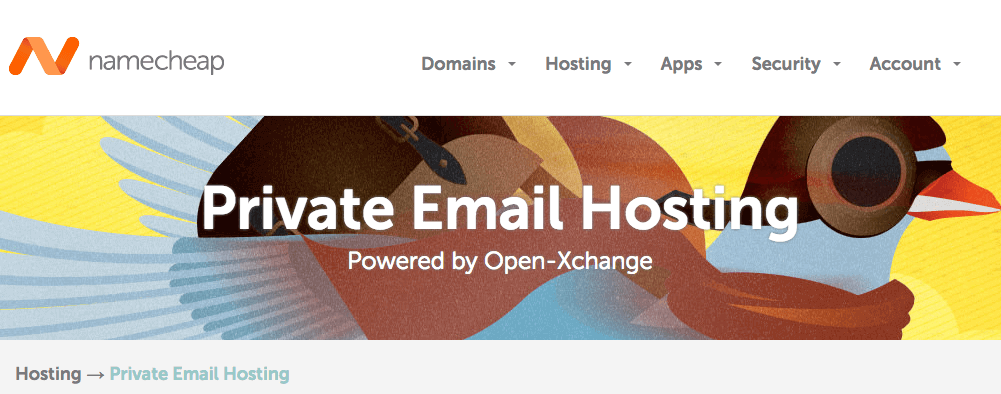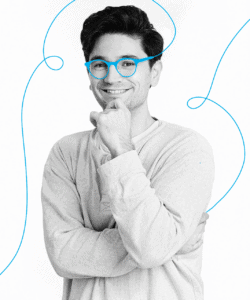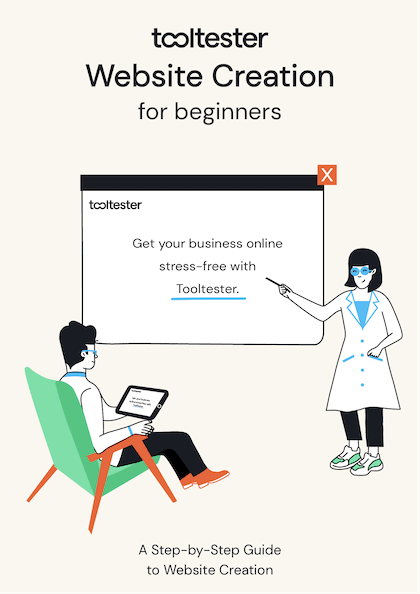Tooltester is supported by readers like yourself. We may earn an affiliate commission when you purchase through our links, which enables us to offer our research for free.
If you want to create your own website using Weebly, you are probably looking to associate a custom domain name to it (e.g. your-biz.com). However, there are several options and it can get confusing.
Some proof of that is all the regular questions we get about this:

To help all these confused Weebly users out there, we decided to put together a brief guide on domain names and email accounts for Weebly. We’ll also tell you here what the cheapest options are.
Weebly custom domain names - Do I need one?
If you are just playing around with a (not very serious) website, you don’t need to have your own domain name. You can go ahead and use the free version of Weebly and the subdomain they provide you with for free (e.g. your-name.weebly.com).
But if you are planning to have a professional-looking website or you just don’t want it to look amateurish, you’ll need to have your own custom domain name.
Here a couple of reasons why:
- Not having your own domain looks unprofessional
- Visitors and customers won’t remember it easily
- It’s almost impossible to rank well in search engines (e.g. Google) without your own domain
Check out this video to learn more about Weebly’s domain names options:
Weebly Domain Cost
Domain names with Weebly start at $19.95 yearly (for 1-year deals). However, if you register your domain name for longer periods, you’ll get cheaper deals. Be aware that some of the domain name extensions they offer are more expensive (e.g. .co.nz or .co cost $39.95 yearly).
With Weebly you’ll be able to register the following domain names extensions: .com, .net, .org, .co, .shop, .info, .us, .ca, .co.uk, .co.uk, .com.au, .co.nz .nl, .es, .de, .fr, and .eu.
Let’s see now how much you are looking to spend if you decide to register your domain name directly with them:
| Registration period | Typical extensions like .com, .org, .net, .info, .fr, .es, .de, .co.uk, etc. | .co.nz & .co extensions | .com.au & .nl extensions |
|---|---|---|---|
| 1 year * | $ 19.95 / year | $ 39.95 / year | $ 19.95 / year |
| 2 years * | $ 16.95 / year | $ 33.95 / year | $ 19.95 / year |
| 5 years * | $ 14.96 / year | $ 29.95 / year | Not available |
| 10 years * | $12.57 / year | $ 24.99 / year | Not available |
* Note that Weebly will charge for the chosen period in advance
They offers a 1-year free domain name registration if you purchase any of Weebly’s paid plans, Weebly monthly plan users aren’t eligible for this promotion. Likewise, you can’t get this deal if you already have your own domain name.
Next, let’s see how to use a domain name you purchased elsewhere with Weebly.
Domain names purchased elsewhere
Chances are that you already have a domain name, and you are looking to associate this with your new Weebly site. If this is the case, you have two options provided you have a paid plan:
- Transfer your existing domain name from your current provider to Weebly
- Connect your domain name to Weebly
Note: If you are looking to transfer or connect a domain name registered with Namecheap, GoDaddy or 1&1, we have detailed guides here.
These two options have a fundamental difference, so let’s explain them in detail.
Transfer a domain name to Weebly
This option is the easiest one, but it’s more expensive and less flexible. Basically you’ll change your current domain name registrar for Weebly. It’s similar to changing your phone provider. But no worries, follow these steps and the migration should be smooth.
Before starting the process you should double check the following:
- Does Weebly accept your domain name extension? For now, they only accept .com, .net and .org domain name transfers. If you have a different extension, jump to the next section.

- Double check that the domain name privacy protection is not enabled with your current domain host, or else the transfer will fail.
- Unlock your domain name for transfers (check with your current registrar for this).
- Make sure that you have access to the associated email address of the domain. A confirmation email will be sent there.
After going through the previous checklist, you are ready to request the EPP Key (Authorization Code) from your current domain name registrar. Then, add it in the Weebly Domain Transfer interface to start the migration process.
You will be sent some confirmation emails that need be followed up. No worries, detailed instructions should be attached.
If you have any problem or need further information about the process, check this detailed Weebly guide.
But what to do if they don’t accept your domain name? Check out the next section.
Connecting a domain name to Weebly
If you’ve checked prices online for domain names, you’ve probably found cheaper alternatives. Providers such as Namecheap or GoDaddy offer better prices to register domain names with than Weebly. That’s why connecting a domain name to Weebly is our favorite option.
To take advantage of external offers, you can host your domain name with another registrar and connect it (point) to a Weebly site. Be aware that this option is only available if you have a paid Weebly plan. Weebly Free users can’t connect domain names purchased elsewhere to their Weebly (free) site.
This is a bit of a technical process, but it is a simple concept. You need to update your domain name with the Weebly IP. In plain English, each time that someone checks your domain name your Weebly site will show.
But what parameter to update? You’ll have to set your domain’s A-Record with the IP provided by Weebly. It will look something like this:
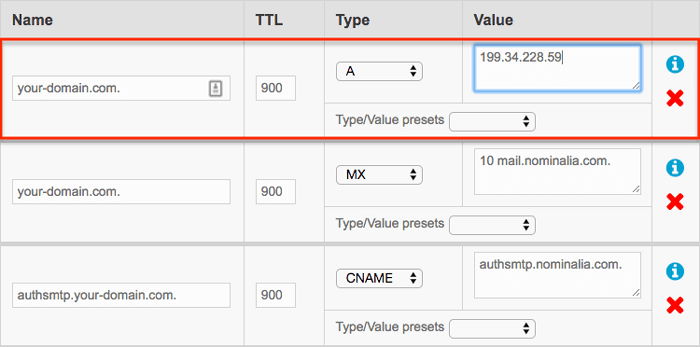 The DNS records of a domain name
The DNS records of a domain name
If you are having issues updating A-Records, please ask your domain name registrar to help you out or read Weebly’s guide for more information.
Does Weebly offer email?
Unfortunately, Weebly email hosting is not included in their plans, but, of course, you can add an external email service.
The easiest alternative is to use Google Workspace, the business-oriented email service (and much more) from Google. This is an excellent solution, especially useful for managing team accounts. However, it costs around $70 per year and user, which is not the most small-business friendly but will let you say goodbye to amateurish looking addresses such as [email protected].
For more information about Google Workspace and Weebly, please check this article.
Are there cheaper Weebly email hosting alternatives?
Yes, luckily, there are cheaper alternatives out there. If you register your domain name with an external registrar, you could purchase professional email accounts (e.g. [email protected]) at a lower price.
If you are looking for an inexpensive email provider, we’d suggest you to check Namecheap. Additionally, they also offer good deals for domain names.
A final piece of advice, remember that’s always good practice to keep both the domain name and the email accounts under the same provider. This will make your life easier if you ever need to migrate providers.
Another option is Zoho Workplace, which is very similar to Google Workspace, albeit not quite as powerful. The bright side is that there you can get up to 5 email inboxes absolutely for free!
Final thoughts
Weebly offers custom domain names, but as we’ve seen they can be quite pricey. There are cheaper alternatives (e.g. Namecheap or GoDaddy) if you use a domain name purchased elsewhere. But remember, connecting your domain name with a Weebly site is only possible if you have a paid plan.
If you need professional email account(s) it gets even more expensive as Weebly’s email solution is via Google Workspace at $70 yearly for each user. Unless you own a (relative) big business with a large team, we’d suggest you check alternatives like Namecheap or Zoho.
Do you have any other question? Please leave us a comment and if you liked the article share it, it’ll help us a great deal.
We keep our content up to date
08 Mar 2022 - Checked for accuracy and smaller updates
THE BEHIND THE SCENES OF THIS BLOG
This article has been written and researched following a precise methodology.
Our methodology