Shopify Review 2024 What’s all the hype about?
Tooltester is supported by readers like yourself. We may earn an affiliate commission when you purchase through our links, which enables us to offer our research for free.
Shopify has become some sort of 'rock star' in the world of online commerce. In 2006, they launched their platform with a simple purpose: to allow anyone, even without much tech knowledge, to open their own online store.
After extensively testing Shopify and comparing it with a dozen platforms, it has taken the #1 spot in our ranking. Let’s see why!
If you don't want to read this long Shopify review, watch this brief video I made to preview what you can expect.
Shopify Review: What to expect?
Shopify allows beginners (and pros) to create online stores without coding. No software installations or hosting services are required. Shopify features plans ranging from $39 - $399/month and there are no additional transaction fees if you use Shopify Payments.
Background check – What is Shopify?
Back in 2006, a German youngster living in Canada decided to sell snowboards online. He created his own ecommerce solution and soon realized others could also use it.
Fast-forward several years and Shopify has become the #1 tool for many (and that youngster is now loaded). Shopify is the leading ecommerce solution with thousands of online stores, offices around the globe, $63 billion worth of sales and over 3,000 employees.
How does Shopify work?
As I see it, Shopify is not only an easy way to launch and manage your online store. It’s geared towards supporting store owners in crucial aspects like opening additional channels (e.g. Amazon, eBay or Facebook), offering customer support tools (e.g. live chat) and by taking care of the technical hassles.
You can use Shopify without being an expert. Just like other platforms for creating online stores, Shopify has a visual interface that allows you to upload photos of your products and fill in the necessary information, such as prices and shipping costs.
In addition, Shopify takes care of any necessary updates, so you won't have to update plugins or worry about hosting or the security of your online store.
Videos
- Shopify Video Review
- User Story
- Shopify vs Wix
- Shopify vs Squarespace
Screenshots
Shopify Pricing
Basic Shopify
Sell unlimited products, and get access to features such as abandoned cart recovery and gift cards. Shopify will charge a 2% transaction fee unless you use Shopify Payments.
Shopify
You can have 5 additional accounts for employees. 1% fee per transaction if you don't use Shopify Payments, and cheaper card processing fees.
Advanced Shopify
Get advanced reports and automatically calculated shipping rates. Transaction fees are 0.6% unless you use Shopify Payments.
We are showing costs for monthly subscriptions. You can save 10% on yearly plans and 20% on bi-yearly ones. Shopify are currently offering a free 3-day trial, plus $1/month for the first 3 months.
Try our Smart Quiz to find the best Shopify plan quickly and easily:

Additional plans: The Starter plan gives you access to an embeddable ‘Buy Button’ and also a POS app (for in-person selling). It can be purchased for about $5 a month. Shopify also offers an enterprise plan (Plus) for gigantic online stores – it’s not cheap though, as it starts at $2,000 a month.
A domain name costs extra (starting at $14 per year for a .com), but can be added through Shopify or any external registrar. If you can, we’d recommend using Shopify’s own payment gateway as this will save you additional charges. However, it’s currently only available in several countries. Transaction fees won’t be charged for manual payment methods (cash on delivery, bank transfer etc).
Check our Shopify pricing comparison for full details.
Pro and Cons of Shopify
- Pros
- Cons
Pros
-
Ease of use
Fortunately, you don’t have to worry about technical stuff at all. Nearly everything can be done with a few clicks. Shopify provides great beginner guides and extensive documentation. It’s even possible to build and launch a store within a few days.
-
Variety of Designs
Both quality and quantity of their designs are excellent and they are mobile-friendly (responsive). In case you don’t find one that fits your needs among the roughly 200 themes, you can either create your own (using the Liquid template engine) or buy one.
-
Flexibility
The core system and templates are already great, but it doesn’t stop there as you have full access to the code.
-
Scaling your business
Despite being user-friendly, Shopify is powerful. It’s easy to scale for small and big online stores. And thanks to features like Shop Pay, new customers won’t need to register if they’ve previously signed up for it on any other Shopify store. That’s a serious advantage compared to competitors like BigCommerce or WooCommerce.
-
Apps & Community
Shopify App Store is packed with useful (free and paid) add-ons for your store (e.g. email marketing integrations). On top of that, they have a large community of independent developers and experts ready to help you.
-
Support
Unlike open source solutions like WooCommerce or Magento, Shopify has a 24-hour support team. In our support tests, they scored an excellent result.
Rating Details
Shopify Features Review
Let me dive into Shopify’s functionalities and tell you a bit more of what I think of it. Hopefully, this will help clarify some questions you may still have.
It’ll be long, so skip to the conclusions if you are in a rush.
Shopify ease of use
I don’t want you to get the wrong impression, Shopify is easy to use and powerful. You can set up your store in a weekend, but you can also spend days customizing it. Shopify is more efficient than Volusion or BigCommerce and way easier to use than WordPress or Magento.

I also find their backend intuitive and straightforward to navigate. Whenever I got stuck, all I had to do was check their tutorials or ask support on their live chat – most of the time support was helpful and quick to answer.
Add and manage products
Products can be added easily using Shopify’s interface or you can even import your products via a CSV file – this last option is pretty useful for large online stores.
Sidenote: It’s also possible to import and export other pieces of data like customer lists, orders or even reviews using CSV files. For Big Cartel, BigCommerce, Etsy, PrestaShop and Squarespace there’s also a drag and drop importing tool.

If you need to sell several variants of the same product, be aware that Shopify will let you add a maximum of- 3 variants (e.g. size, color and material).
![]()
The system will then generate all the necessary combinations, and individual inventory tracking can be set up. The cap is at 100 combinations (unless you use a paid app or edit your theme’s source files). BigCommerce, on the other hand, supports up to 600 combinations.
This could be limiting for projects with complex products but will be enough for most store owners.

To sell digital products on Shopify, you’ll need to use a free app by Shopify. Sadly, to sell subscriptions or recurring payments (e.g. courses) will require additional apps or tweaking the code, this feels a bit limited. BigCommerce makes this process simple with just a few clicks.
AI-generated product descriptions
Shopify has an AI text generator, called Shopify Magic. For writing product descriptions, it offers assistance in multiple languages like English, German, Spanish, and French, among others.

Just give product details and some keywords for Shopify Magic to automatically generate a description for your products (usingPT-4). This is an effective way to maintain tone consistency across your products.
Shopify categories
Categories (or collections as Shopify calls them) can be manually assigned to products to group them. For example, let’s say you sell pet food, you could have a collection for dogs, cats or snakes.

Then Shopify will automatically generate a page for each collection showing all the included products. You won’t be able to create subcategories – e.g. Dogs > Large | Medium | Small.
Payment processors and transaction fees
As far as I know, Shopify has more online payment processors than any other alternative – over 250 providers. As you can imagine, big names like Stripe, 2Checkout, PayPal or Authorize are included.
And yes, they also have their own system, Shopify Payments (powered by Stripe).
One of my biggest issues with Shopify is that they will charge extra transaction fees if you don’t use Shopify Payments – 2%, 1% or 0.5% depending on your plan. Sadly, Shopify Payments is not available in every country. So if you can, do use it.

On top of that, manual payment methods can be enabled too, e.g. cash on delivery, bank deposits or money order. Remember, on these orders you won’t have to pay any commissions to Shopify.
Shipping with Shopify
Setting shipping rules up can be done quickly from the admin panel (for example, flat rate, free shipping, rates based on country or region) for each of your products, entire collections, or your whole store; pretty standard stuff so far.

It’s possible to connect with carriers (like USPS, FedEx, UPS, etc.) and assigns accurate shipping costs at the time of payment.
Although technically only available in the more expensive plans (Advanced Shopify and Shopify Plus), you can also add this functionality to other plans for around $20 a, just have to ask support.Or you can use third-party apps. Keep in mind that you’ll need to have your own account with each carrier to be able to offer calculated rates.
Note: Real-time calculated rates are only available in some countries.

By default, you can connect your Shopify store to several dropshipping providers like Rakuten, Amazon Fulfillment or Shipwire. Other services can be manually connected (via email) if you need to.
Exploring other sales channels with Shopify
Having your own online store is a first step. But if you are an ambitious marketer, you probably want to explore different ways to sell your products.
Shopify has a couple of tricks for you here:
- Sell your products directly on Facebook – Shopify will create a shop section on your Facebook page.
- Sell your products on Instagram by tagging your products.
- Selling on Pinterest is also an option for Shopify store owners with a Pinterest business account.
- Similarly, you can connect your Shopify store with marketplaces like Amazon and eBay – this is available for US and Canada only
- And many more
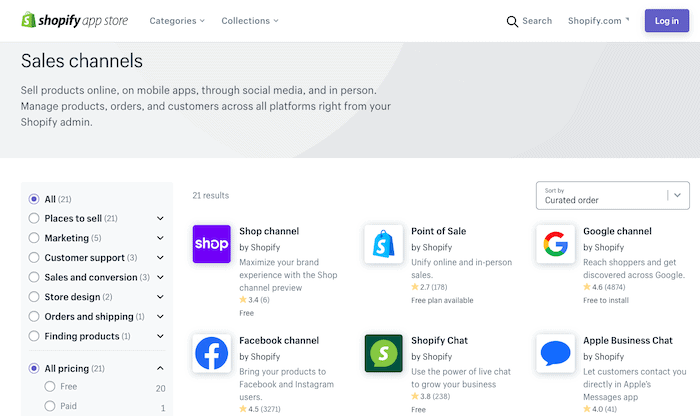
The biggest perk of all this? You maintain and manage your sales from one place (your Shopify backend).
I have to say that some channels work smoother than others. For example, with the Instagram integration, many users have had issues getting their store validated.
Abandoned cart recovery
In the world of online shopping, the average abandoned cart rate seems to be well above 60%. In other words, 2 out of every 3 users won’t actually finish their purchase – sobering, isn’t it?

That’s where the abandoned cart recovery tool can help you. This is a feature that allows you to interact with those who never placed the order, in an effort to gain them back.

For example, you can set Shopify to send automated emails with a discount code to those users that never finished the purchase process – assuming you know their email addresses.
I have to say that whilst the system is easy to set up, I find it a bit limited. Other options like popups or banners would be nice to have.
Sell face-to-face with Shopify – PoS
With Shopify, store owners can also sell the old way, face-to-face.
If you want to sell offline, it’s possible to integrate Shopify’s PoS (point of sale) with your physical sales channel – even if you are on the go. It syncs with your Shopify admin panel, so you can keep track of your sales from one spot.

You can start small, by selling items using the Shopify PoS app (e.g. using your smartphone or tablet) and accepting payments.
But if you are planning to sell offline a lot, you may want to look into buying PoS hardware to make your life easier. For example, Shopify offers a couple of card readers that you can connect to your smartphone or tablet, starting from $29.
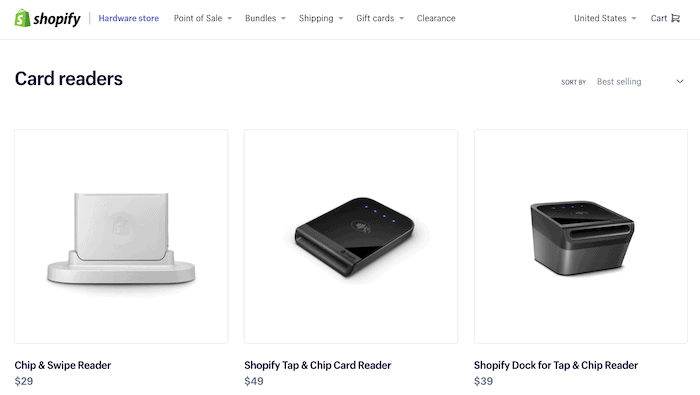
Other accessories such as barcode scanners, receipt printers and cash drawers are also available.
Shopify blog and content generation
Sure, Shopify comes with a blog you can use for your content marketing strategy. It even has a lot of blogging features you’ll need. However, it can feel limited – especially when compared to platforms like Weebly or WordPress.
From their blog I like that:
- It’s fully integrated with your store site
- Tags are easy to set
- You can have more than 1 author
- SEO parameters are customizable
But I’d like to see them improve on the following:
- The editor feels a bit old and doesn’t come with many elements (e.g. galleries)
- Blog layouts are not as flexible as they could be
- It doesn’t have categories, you are forced to use tags
- Tricky to add commenting systems like Disqus
- No related posts feature
- Not possible to embed products in blog posts – a big downer for me
But of course you could always put your blog on a subdomain and let it run through an external platform. But that comes with its own set of challenges.
In the past Shopify’s page editor felt limited, but now it’s possible to add many different page elements. Each theme will vary, but even free themes allow you to add content like featured products, slideshows, contact forms and more.
Shopify App Store
Shopify has an app market where you can find extensions (for adding extra functionality) for your online store. These are similar to the ones you can add to your smartphone.
Many ecommerce solutions (e.g. BigCommerce, Wix, Weebly) have their own version of this Shopify App Store. But the main difference is that Shopify has an insane amount of apps. From email marketing integrations to dropshipping connections, you name it - Shopify will most likely have it.
These can certainly save you a lot of money and time – especially compared to custom-developed solutions.

There are a bunch of free apps (over a thousand), but many others are paid apps. And the app quality… well, it really depends on the app. Luckily, you can read reviews before installing them.
The not so cool thing is that it can get expensive. For example, if you need 2 or 3 paid apps, you might need to pay $50 or $60 extra a month – not every store owner can afford this.
Security and backups
It’s not fun to get hacked; it can compromise your business. The good thing is that Shopify handles updates and security, preventing problems like those on WordPress.
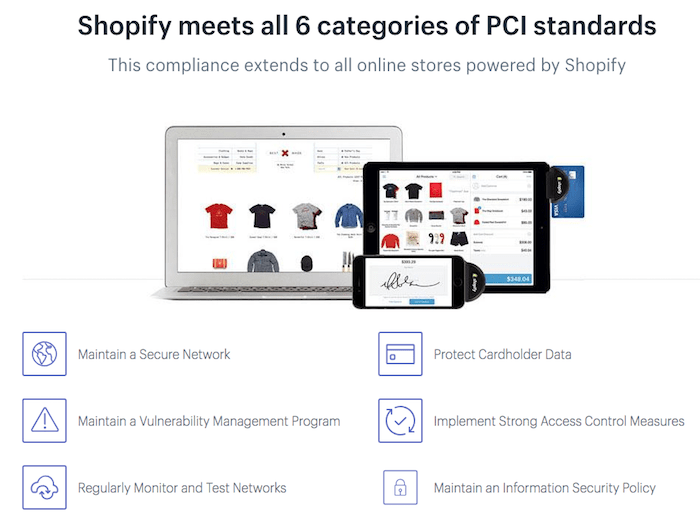
Shopify’s system runs on Level 1 PCI compliant servers – mandatory for accepting credit card payments. SSL encryption (at 256-bit) is enabled for every Shopify store too – to keep your visitors’ data safe.
At Shopify, they do have a backup system in place. In desperate times, they can restore your online shop. But this is not an official service, they advise you to keep regular backups of your site by exporting a series of CSV files – I don’t like this solution as it’s time-consuming.
That’s why adding a more advanced backup solution from the Shopify App Store (e.g. Rewind) may be wise – it’s a lifesaver if you delete content (e.g. products) by mistake.
Shopify Review Conclusion: Is this tool for you?
Shopify is one of my favorite solutions to create online stores with.
It has many cool features and advantages, but also a couple of downsides you should consider before deciding. Keep on reading to find out.
What I like about Shopify
Shopify has many advantages and cool features, but here are my favorite ones:
- Adding products, as well as managing payment, shipping options and orders is absolutely painless.
- Their layouts (templates) can be modified to a large degree without any programming knowledge.
- Shopify can help you with your content marketing too as it comes with a blog and more. Although with some limitations.
- It’s possible to change your store’s look and add extra-functionality by installing new templates and apps in seconds.
- If you are a programmer (or hire one), you can have complete control over your online store customization.
- Having official 24-hour support is something I value a lot.
- No matter how fast your business grows, Shopify can accommodate any size of ecommerce project - whether it’s small, big or colossal
- If you are into dropshipping, Shopify integrates with several apps/providers (read guide).
- A nice perk is that you can sell offline with their PoS solution.
Shopify’s flaws
But yes, there are also some things that could bother you. Let’s list them:
- I think Shopify Prices are fair, but you’ll definitely need a budget as it starts at $39 per month. Alternatives like Ecwid can work out to be a lot cheaper.
- I am not a big fan of their extra transaction fees if you don’t use Shopify Payments – they can add up quickly.
- Setting up multilingual stores isn’t easy (nor cheap). A good solution for you could be this (paid) app. It looks like their new multilingual/multicurrency solution, Shopify Markets, will improve this, but carries an extra cost of up to 6.5% per transaction (Markets Pro).
- Some of the coolest features are only included in the higher plans (e.g. the advanced report builder, third-party shipping rates).
- As you can read above, it has a couple of SEO issues (more information). If you sell handmade or vintage goods, you might find that attracting customers is easier on a marketplace like Etsy (read more in our Shopify vs Etsy comparison).
Our recommendation: before going “big,” consider picking the “Basic” plan ($29/month). If you need more features you can always upgrade. WordPress users can integrate Shopify Starter for only $5/month.
Try Shopify 3 days for free (no credit card needed)
Is Shopify the right choice for you?
- Recommended If
- Not Recommended If
you want to sell physical and digital goods
you require customer logins
you need an easy way to integrate third party ecommerce features and apps
you would like to have full control of the templates
you need a wide range of payment options
Shopify Example Sites
Shopify User Reviews
Read MoreFAQ
There are two kinds of fees: one that Shopify charges and another that you have to pay to the payment gateway processor you use (e.g. PayPal or credit card payment processors such as Stripe or Authorize.net).
Depending on your pricing tier, Shopify would charge somewhere between 0,5% and 2% plus the payment processor’s fee (typically 3% + 30¢). You can avoid Shopify’s fees by using the Shopify Payments gateway (only available in USA, UK, Ireland, Canada and a few other countries).
Yes. You can sell files with Shopify. Find more information here.
Yes, you can always change your plan type. An upgrade or downgrade will initiate a new billing cycle and close the current one. Existing funds will be credited to your new plan.
To cancel your online store, go to Settings > Account page. Select the “Close my Store” option.

Shopify has a free app for Android and iOS that will let you create and manage your online store on the go. Among other things you can: process orders, manage products, add and contact customers, change your template and check the performance of your online store.
For more information, please check this page.
Yes, Shopify is a legit company. They are publicly traded at the NYSE. So yes, it’s safe to do business with them. You can test Shopify for free. However, once you upgrade, do keep in mind that, unlike most other site builders, they don’t offer a money-back guarantee.
Another thing to be aware of is that there is a small number of Shopify stores that are run by scammers. And although Shopify is closing down these online shops regularly, they can’t catch every fraudster immediately.
The backup process that Shopify provides is not an easy undertaking as it’s a manual process that involves a lot of steps.
In their App Store you can also find automated solutions: one is Rewind, which has pretty positive ratings and starts at $5 per month. Learn more here.
Yes, there are a few options to pause your Shopify storefront, provided you are eligible (i.e. you are least 60 days past your free trial period, and are not on Shopify Plus):
- Pause and build - this lets you ‘freeze’ and continue to work on your store for a reduced subscription fee. Customers can still view your products, but can’t make purchases.
- Pause - this allows you to ‘close’ your store for three months and pay no subscription fee. You won’t be able to sell or make changes to your store during this time.
As part of Shopify’s Online Store 2.0 launch, they recently introduced requirements for all new themes to meet a minimum accessibility score. Stores using older themes can make their sites accessible with the help of third party apps (e.g. by enabling visitors to use text readers, and adjust font sizes, colors etc); however there is no inbuilt functionality to enable these features.
Shopify isn’t just a tool for building an ecommerce store, they could also give you a small business loan!
Unlike traditional lenders, Shopify Capital doesn’t require credit checks. Instead, they base eligibility on the sales history of your Shopify store. You pay back the loan by giving a set percentage of your daily sales.
Shopify Capital is available to store owners who use Shopify Payments and are located in select regions, currently the United States, the United Kingdom, and Canada.
Shopify Collabs is a tool that helps brands on Shopify form partnerships with influencers.
The platform offers features such as a recruitment portal where store owners can find and reach out to potential collaborators. Then, you can send them gifts or samples to promote on their social channels.
Shopify Collabs also allows brands to create an affiliate marketing program, offering links and discount codes that influencers can use to promote your products.
- Shopify Uptime & Server Response Time
- Shopify Page Speed

This image shows you the website availability of our Shopify demo website during the last year. Ideally the uptime is 100% with zero outages. In ecommerce you would generally want to have an uptime of 99.95% or higher as every minute your website is down will cost you money. Shopify is as good as it gets with an unparalleled 99.99%!
Response time: nobody likes a slow website. Your online store generally should have an average server response time of less than 800ms or it can feel slow, however, the overall experience also depends on the page speed (see next tab).
Shopify Alternatives
We keep our content up to date
23 Jul 2024 - General update
01 Feb 2024 - Changes to free trial
17 Jan 2024 - Shopify Markets update
18 Jul 2023 - General updates, new features
25 Jan 2023 - Price updates
15 Dec 2022 - Badge added
21 Oct 2022 - Speed test data updated
08 Mar 2022 - Small update
28 Feb 2022 - Reflects introduction of Online Store 2.0 and Shopify Markets
22 Feb 2022 - Updated FAQs
02 Jul 2021 - Update of multilingual feature
18 Jun 2021 - Mention of Shop Pay
31 Mar 2021 - General update, new features added
20 Feb 2019 – Update in templates
23 Oct 2018 – Adding the results of our support test
04 Oct 2018 – Minor updates
28 Aug 2018 – General update and new format
16 Jul 2018 – Mention of Shopify Exchange
07 May 2018 – Information about Backup solutions
20 Apr 2018 – Further details in alternatives
28 Feb 2018 – Changes in the uptime section
12 Jan 2018 – Added Shopify video script
09 Aug 2017 – Mobile phone app information added
31 Jul 2017 – General information update
21 Jul 2017 – New feature: checkout on your own domain
17 Jan 2017 – Shopify’s new templates provide better design options.
17 Nov 2016 – Update in pros & cons (SEO)
09 Aug 2016 – Shopify payments: update in supported countries.
21 Feb 2016 – New pricing – Starter plan discontinued
21 Feb 2016 – FAQ update (WordPress)
03 Feb 2016 – Use case section added
08 Sep 2015 – Uptime, response time and page speed tests added
10 Mar 2015 – Android app available and multilingual app added
26 Nov 2014 – Updated text in product variants
28 Mar 2014 – Initial review of the Shopify online shop
THE BEHIND THE SCENES OF THIS REVIEW
This article has been written and researched following a precise methodology.
Our methodology






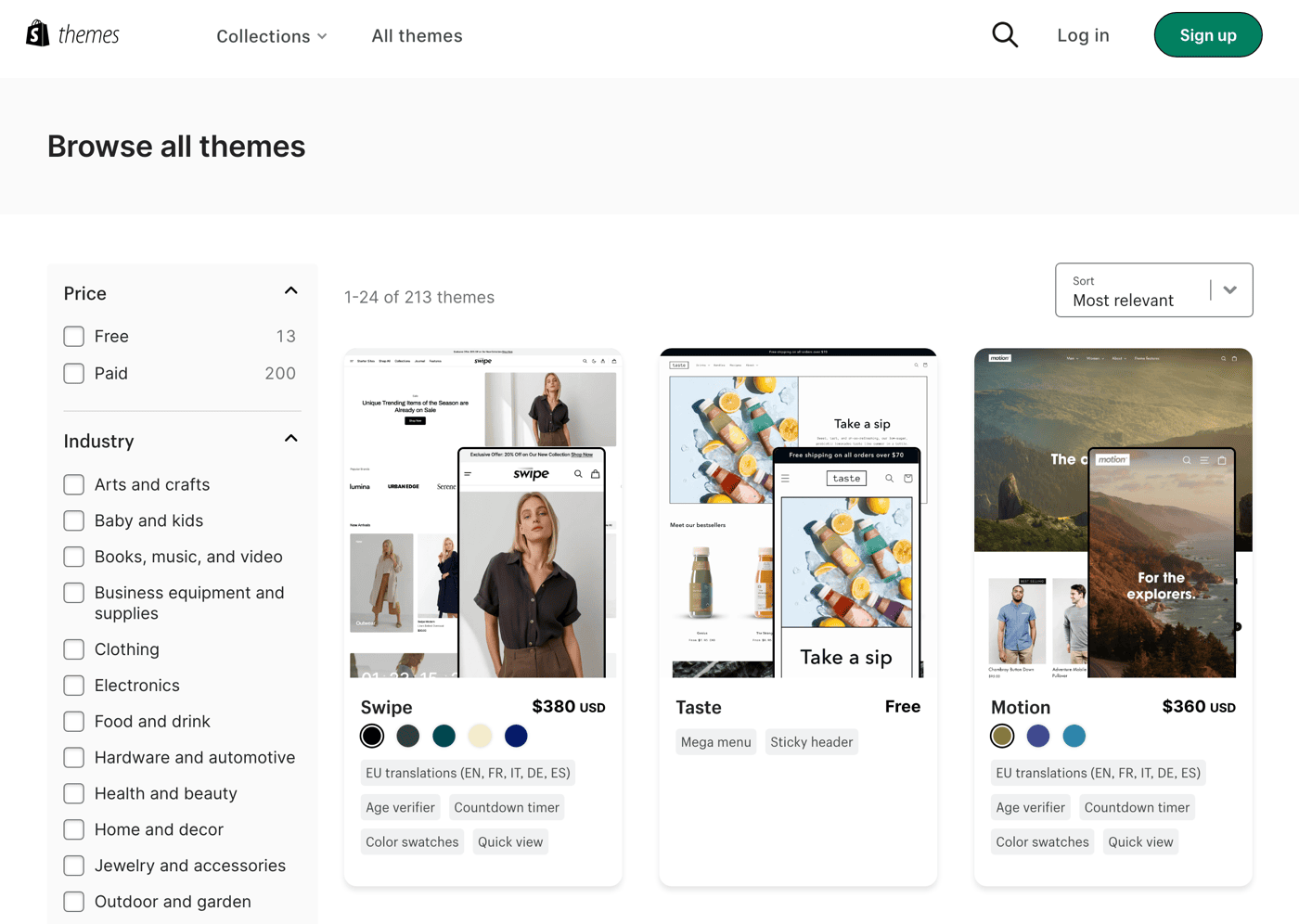

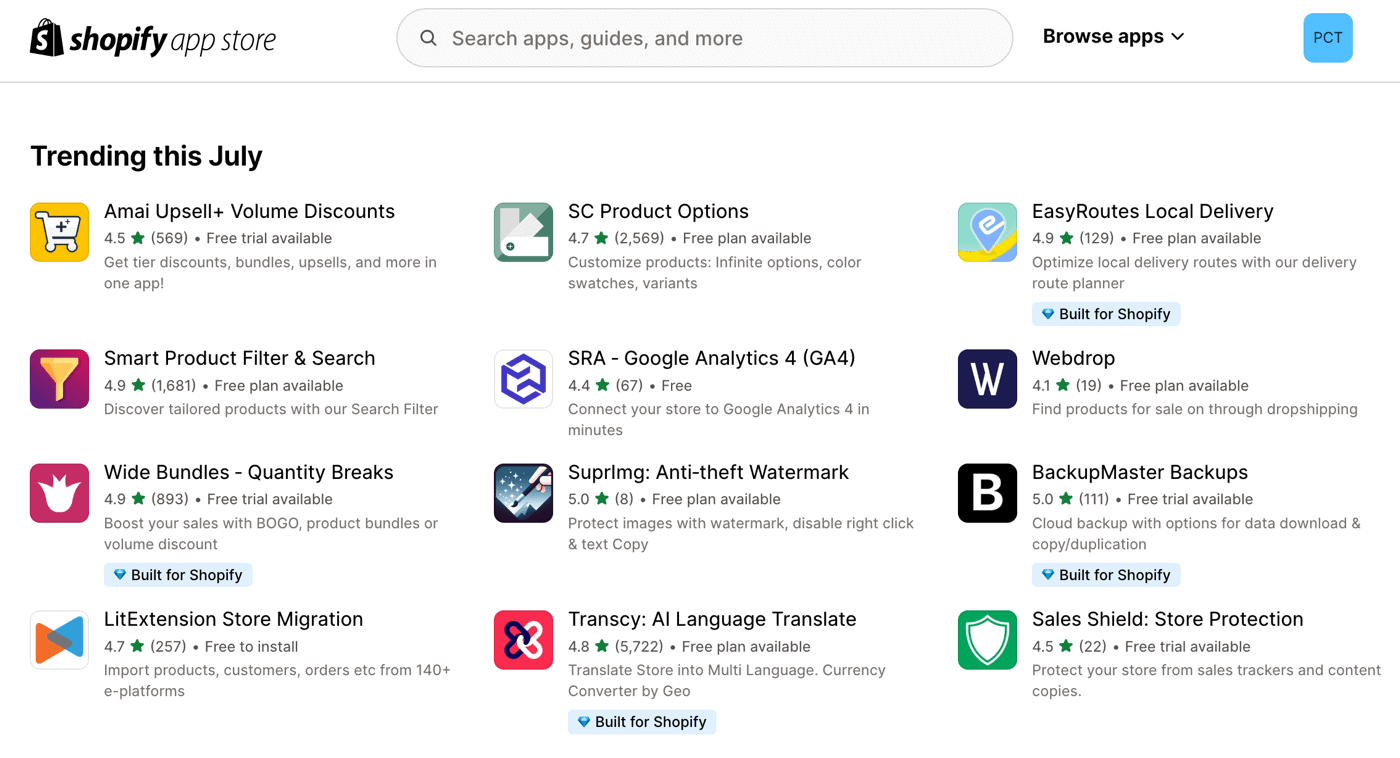










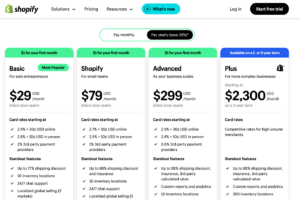
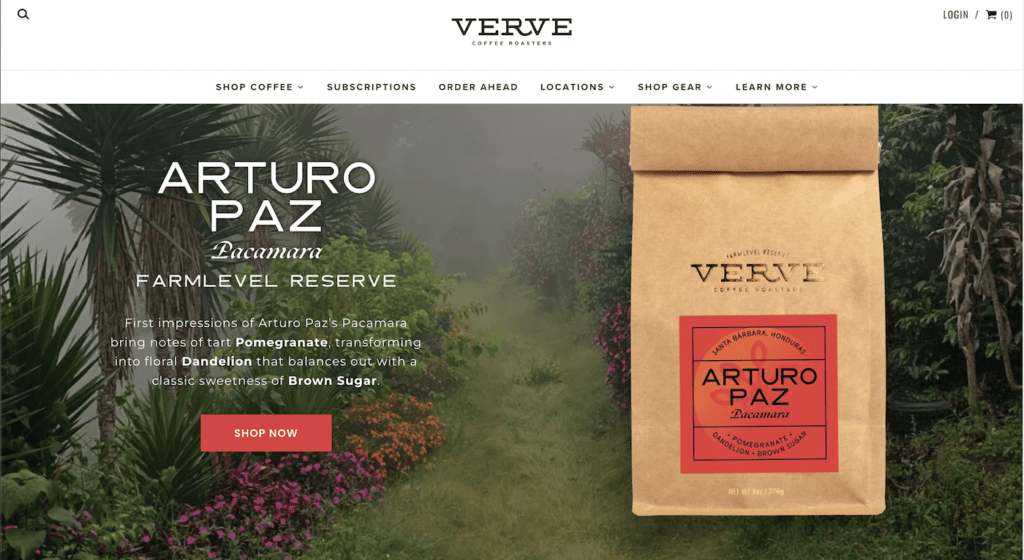




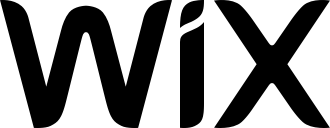
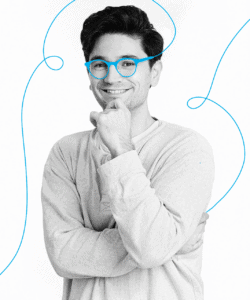

Comments