Shopify Pricing 2024 Which plan’s best? How to avoid expensive fees!
Tooltester is supported by readers like yourself. We may earn an affiliate commission when you purchase through our links, which enables us to offer our research for free.
If you’re thinking about using Shopify to build your ecommerce store, then you’re certainly not alone! Shopify is one of the biggest players in the game, and it’s developed a well deserved reputation as an easy to use, feature rich, online store solution.
But is it affordable? Are its prices competitive? And which is the best price plan to choose?
We’ll get into all that in this article, as well as some important insights into:
- The confusing subject of Shopify Transaction fees
- How to make significant savings on Shopify prices
- The extra costs you will (probably) have to pay
So let’s get started!
Shopify Pricing Plans: Key Details
- Starter - $5 per month
- Basic - $29 a month
- "Shopify" - $79 per month
- Advanced - $299
per month - Plus - from $2000 per month upwards
On top of these recurring monthly payments, each plan charges you a slightly different credit card processing fee on each purchase that goes through Shopify Payments (their preferred payment processor)
Shopify Payments Credit Card Processing Fees
- Starter - 5% and 30¢ per transaction
- Basic - 2.9% and 30¢ per transaction
- "Shopify" - 2.6% and 30¢ per transaction
- Advanced - 2.4% and 30¢ per transaction
- Plus - 2.15% and 30¢ per transaction
To be clear: if you want to allow customers to make purchases with credit cards, then you must use a payment processor (and all of them will charge processing fees similar to the ones above).
If you don’t want to use Shopify Payments as your payment processor, you are free to choose a different one (e.g. Square). But not only will you pay their processing fees, Shopify will also charge you an additional transaction fee on each purchase.
Shopify Transaction Fees (if you don't use Shopify Payments)
- Starter - 5% per transaction
- Basic - 2% per transaction
- "Shopify" - 1% per transaction
- Advanced - 0.5% per transaction
- Plus - 0.15% per transaction
These transaction fees are almost unique to Shopify; no other ecommerce platform (except Squarespace Ecommerce) charges extra fees if you don’t use their preferred credit card payment processor. We discuss this more below.
All these variables make working out how much you would actually pay to run a Shopify store on each plan very confusing. Luckily, we have created a Shopify price calculator to help you out!
Shopify Pricing Calculator
If you want to see how these prices compare to BigCommerce, check out our Shopify vs BigCommerce Price Calculator too!
Shopify Pricing Plans Video Review
We have also created a short video review of Shopify’s main pricing plans to help you understand the differences between them.
Note that the Shopify Lite plan referred to in the video has been rebranded as Shopify Starter!
Smart Quiz: The 1 minute quiz to find the right Shopify plan for you!
And if you need a bit more help to decide between the three main Shopify pricing plans, our intelligent Smart Finder algorithm will find the ideal choice for you in less than a minute:

Now, let’s take a closer look at the differences between the three main Shopify pricing plans (Basic, Shopify and Advanced).
The following table compares each plan’s features. Below the table, we explain each plan in more detail, and also summarize the Shopify Starter and Shopify Plus pricing plans.
Shopify Pricing Plan Comparison: What’s included in each plan?
| Feature | Basic Shopify ($39/month) | Shopify ($105/month) | Advanced Shopify ($399/month) |
|---|---|---|---|
| Products | Unlimited | Unlimited | Unlimited |
| Digital products | |||
| Customer logins | |||
| Abandoned cart recovery | |||
| Gift cards | |||
| Professional reports | |||
| Advanced report builder | |||
| Real-time carrier shipping | |||
| Print shipping labels | |||
| Domain | Not included. You can buy a domain through Shopify ($15 per year for a .com) or redirect an existing one. | ||
| Email accounts | Not included. You can set up an unlimited number of email addresses, but you must manage your emails using your own email hosting provider. | ||
| Support 24/7 | E-Mail, Open Chat, Telephone | E-Mail, Open Chat, Telephone | E-Mail, Open Chat, Telephone |
| Selling in multiple languages | Up to 20 languages with Shopify Markets | ||
| International pricing (adapt your prices per country) | |||
| Credit Card Rate (with Shopify Payments) | 2.9% + 30¢* | 2.6% + 30¢* | 2.4% + 30¢* |
| Additional Transaction Fee for all online transactions (only charged if Shopify Payments is not activated) | External Gateway: 2% | External Gateway: 1% | External Gateway: 0.5% |
| Pricing | $39 / month | $105 / month | $399 / month |
| 1 Year Contract (Payment in advance) | $348 ($29 / month) | $948 ($79 / month) | $3,588 ($299 / month) |
| More information | Visit Shopify for a free trial account | ||
Shopify Pricing Plans: Where are the differences?
Shopify Starter Plan
Shopify Starter costs $5 a month, and is very different from the other Shopify plans in that it won’t provide you with a fully functional, stand alone, online store.
Instead, you’ll get a stripped down version of the most important Shopify features that will allow you to add “buy” buttons and a checkout to an existing website. You’ll also be able to sell products on social media, via SMS, email or anywhere else you can add a link!
If you’ve already got a website, then you just need to add a Shopify code snippet to a page, and it will automatically insert one (or more) products into that page, with accompanying descriptions, photos, prices and buy buttons.

An example of a product embedded on a site using the Shopify Buy Button
If you don’t have a website, then you can still use Shopify Starter to sell your products by publishing them to Facebook, Instagram, TikTok, LinkedIn and every other social media platform you can think of.
Be aware that the card processing fees and the transaction fees are significantly higher than all the other Shopify plans, though.
You will be charged a 5% card processing fee (plus 30¢) on every purchase through Shopify Payments.
And if you decide to use a different card payment processor with more competitive fees, Shopify with add an extra 5% transaction fee anyway!
So you will almost certainly want to use Shopify Payments on the Starter plan. Just make sure you qualify before you commit (more on this below).

Shopify Starter used to be Shopify Lite
Shopify Starter is a great way to get started with ecommerce, without the hassle of building and maintaining a proper website. And, if after a while, you decide that you want to upgrade to the Basic (or any other) plan, the good news is you won’t lose any settings, data, or orders.
When to choose the Shopify Starter plan
- If you already have an existing website that you want to use to sell a few things
- If you don’t want to have a website to sell things (eg you’d prefer to use social media)
- If you have a very limited budget
- If you’re not sure ecommerce is for you yet
When to avoid the Shopify Starter plan
- If you want to create a fully functional, stand-alone ecommerce store with Shopify
- If you can’t use Shopify Payments
- If your margins are very low
- If you want to integrate online and offline purchases
Shopify Basic Plan
Shopify Basic costs $29 per month, and it’s the lowest price Shopify plan that will provide you with a fully functional, stand alone, online store.

Shopify Basic includes Shopify Shipping for big discounts with major carriers
Shopify Basic comes with all the features in Shopify Starter. Plus a load more features to help you sell your products, including:
- A mobile responsive website with over 90 themes (including 17 free ones) to choose from
- Unlimited products, up to 4 inventory locations, 2 staff accounts and 24/7 customer support
- The ability to give customers Gift Cards and Discount Codes and send them Abandoned Cart Recovery emails
- Express, “one-click” checkout functionality (customers don’t have to enter their details if they’ve bought from a Shopify store before)
- Basic reporting, to help you monitor and analyze your store’s performance
- Shopify Shipping offers real-time shipping rates, big discounts from the major carriers and the ability to print shipping labels in bulk
- Shopify POS Lite allows you to easily integrate online and offline sales
- Lots of drop-shipping integrations
- Shopify Marketplace allows you to easily sell in multiple currencies and languages
With Shopify Basic, you will pay 2.9% plus 30¢ per transaction if you use Shopify Payments to process card payments, and a 2% transaction fee on top of your alternative processor’s fees if you don’t use Shopify Payments.
These fees are significantly lower than you would with the Shopify Starter plan. However, they remain a little bit higher than you will pay on the more expensive Shopify pricing plans.
Plus, of course, you won’t get some of the more advanced features with Shopify Basic, that you do get with the higher pricing plans (more on this below).
When to choose the Shopify Basic plan
- If you don’t already have a website
- If you want a fully functional stand-alone store, on a budget
- If you don’t need the more advanced features in the more expensive plans
- If you’re not selling at high volume (where the higher transaction rates might become an issue)
When to avoid the Shopify Basic plan
- If you need more than 2 staff accounts or more than 4 inventory locations
- If you need advanced reporting functionality
- If you need bigger (and more flexible) shipping discounts or don’t qualify for Shopify Shipping
- If you want to automate certain processes within your store
“Shopify” Plan
The confusingly named “Shopify” plan costs $79 a month and is the next step up from the Shopify Basic plan.

Shopify’s “Shopify” plan includes the ability to automate certain tasks
The “Shopify” plan gives you all the functionality of the Shopify Basic plan, plus a few more advanced features, including:
- Up to 5 inventory locations and 5 staff accounts
- More advanced reporting (orders, sales, profits, customers etc)
- Automation of certain tasks (e.g. order more stock when inventory is low, notify customers when wishlist items are back in stock etc)
- Bigger shipping discounts, shipping discounts by size and weight, and up to $200 shipping insurance
- Reduced card processing fees and transaction fees
With the “Shopify” plan, you will pay 2.6% plus 30¢ per transaction if you use Shopify Payments to process card payments, and a 1% transaction fee on top of your alternative processor’s fees if you don’t use Shopify Payments.
While the card processing fees are only 0.3% less than the Shopify Basic plan, if your store does high volumes of sales, it can make a big difference to how much you’ll pay (use the calculator above to test this out).
And since the transaction fee (when you don’t use Shopify Payments), is half of what you would pay under the Shopify Basic plan, the “Shopify” plan could be a good option if you are unable or unwilling to use Shopify Payments.
When to choose the “Shopify” plan
- If your high sales volumes make the lower fees more economical than the Basic plan
- If you need more advanced reporting features than the Basic plan provides
- If you value automation functionality
- If you’d benefit from Shipping discounts based on weight and size or shipping insurance
When to avoid the “Shopify” plan
- If you need more than 5 staff accounts or more than 5 inventory locations
- If you’d benefit from advanced shipping features but don’t qualify for Shopify Shipping
- If you need even more advanced reporting functionality
- If you sell internationally and would like to estimate and collect tax and duties at checkout
Shopify Advanced Plan
Shopify Advanced costs $299 per month, which is a big step-up in price from the “Shopify” plan.

Shopify Advanced has the most extensive reporting features
The Shopify Advanced plan will give you all the functionality and features of the “Shopify” plan, plus a few extra features:
- Up to 8 inventory locations and 15 staff accounts
- Even more advanced reporting functionality (custom reports and filters)
- Real time shipping rates outside of Shopify Shipping (useful if you don’t qualify for, or use a carrier not supported by Shopify Shipping)
- Automatic import tax and duty calculation and collection for international shipments
- Reduced card processing fees and transaction fees
With the Shopify Advanced plan, you will pay 2.5% plus 30¢ per transaction if you use Shopify Payments to process card payments, and a 0.5% transaction fee on top of your alternative processor’s fees if you don’t use Shopify Payments.
Whether the lower fees make up for the significantly higher monthly cost of the Advanced plan over the “Shopify” plan, will again depend on what sort of sales volumes your store does and the costs of each transaction.
Once again, the calculator at the top of the page can help you work that out.
When to choose the Shopify Advanced plan
- If your high sales volumes make the lower fees more economical than the “Shopify” plan
- If you need super advanced reporting features
- If you don’t qualify for Shopify Shipping
- If you sell internationally and would benefit from automatic import tax calculations and collections
When to avoid the Shopify Advanced plan
- If the extra features are not worth the significant hike in price
- If you need a bespoke plan and custom support
Shopify Plus Plan
The Shopify Plus plan sits slightly apart from the other Shopify pricing plans. It is aimed squarely at larger, “enterprise” level businesses and is priced accordingly.
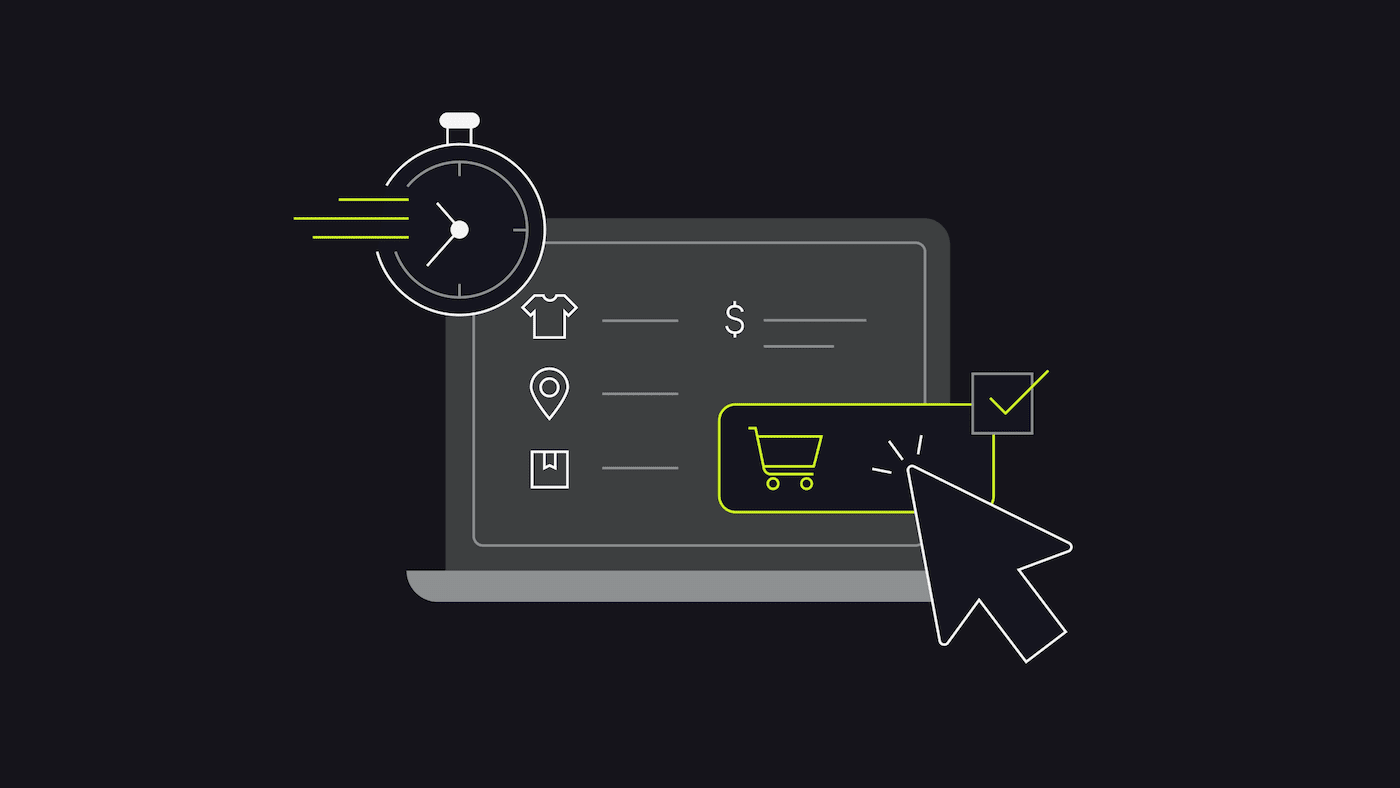
Shopify Plus gives you complete control over checkout customization
Shopify Plus costs at least $2,000 per month for the standard setup. But if you need a more complex setup and support, it will cost more, with prices set at a negotiated percentage of monthly sales.
The Shopify Plus plan will give you everything you get in the Shopify Advanced plan, plus a whole load of bespoke features, personalized to meet your specific business needs:
- Up to 20 inventory locations and unlimited staff accounts
- More advanced checkout customization (branding, layout, design, offers, discounts)
- More automation (e.g. automatic event scheduling using Shopify Launchpad)
- Dedicated customer support (you’ll get a Launch Manager, a Merchant Success Manager, and a Solutions Engineer)
- Dedicated areas and features for wholesale and B2B customers
- Infinitely scalable performance (so you can deal with enormous traffic numbers)
- Multiple stores (create up to 9 extra “expansion” stores, e.g. for other locations or countries)
- Extra POS features (Shopify POS Pro is free, on the other plans you will pay for this)
- Create “sandbox” stores for testing features and technology before going live
- Access to Shopify Plus exclusive apps (e.g. Transporter, Bulk Account Inviter)
- Additional API calls (to improve performance and app complexity)
With the Shopify Plus plan, you will pay 2.15% plus 30¢ per transaction if you use Shopify Payments to process card payments, and a 0.15% transaction fee on top of your alternative processor’s fees if you don’t use Shopify Payments.
Even considering these reduced fees (compared to Shopify Advanced), you would need to be doing huge numbers of sales to make up for the extra cost of Shopify Plus. But of course, Shopify Plus is aimed at stores that are doing huge numbers of sales!
Check out our full review of Shopify Plus or contact Shopify directly to discuss your specific needs and get a personalized quote.
When to choose the Shopify Plus plan
- If your sales volume will justify the $2000+ per month tariff, and you need bespoke features and/or the ultimate in technological performance
When to avoid the Shopify Advanced plan
- If the significant extra cost doesn’t justify the extra features!
Which Shopify Pricing Plan should you choose?
It should be pretty easy to know if the Shopify Starter or the Shopify Plus plans are the right choice for you.
If you already have a website, you don’t want to sell through a website, or you’re not ready to make the commitment to a proper Shopify store, then the Starter plan is probably the best place to start. You can always upgrade later.
Equally, if you’re running an enterprise level business that will generate enormous amounts of traffic, make vast numbers of transactions and generate huge amounts of money, with all the strategic and technical complications that will involve, then Shopify Plus is a good bet.
However, when it comes to choosing between Basic, “Shopify” and Advanced, it may not be such as straightforward choice. There isn’t a massive difference in the feature sets between the three tariffs, for example.
Advanced reporting is probably the biggest feature advantage that the “Shopify” plan has over the Basic plan.
And the automatic import tax calculation and collection could be the biggest feature advantage that the Advanced plan has over the “Shopify” plan, if you do a lot of international business.
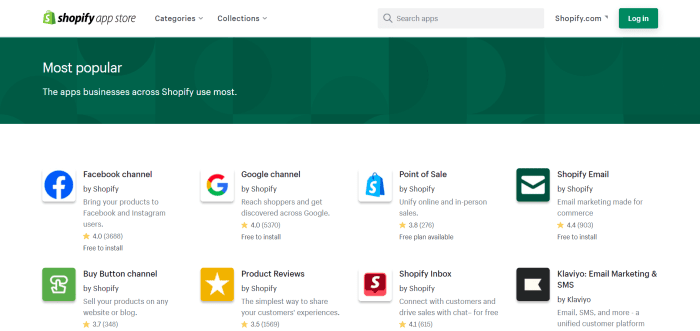
Use to Shopify App Store to add any missing functionality to your chosen plan
But you can nearly always use an app to add whatever functionality you’re missing in your existing plan, without upgrading.
So in the end it will probably come down to whichever pricing plan makes economic sense. And that will depend on the number of transactions you do and the value of those transactions.
If you use the calculator at the top of the page, you will at least get some idea of what you will pay on each plan, depending on the sales volume and value your store does and the payment processing option you choose.
This should then make it a bit easier to make an informed decision between the pricing plans!
Shopify Pricing: Monthly vs Annual vs Biennial Plans
Shopify offers a discount of 10% if you’re prepared to pay for a year in advance.
You can see what this means in real numbers in the calculator at the top of the page. Or check out the summary table below.
| Shopify Pricing Plan | Price per month for Monthly billing | Price per month for Annual billing |
|---|---|---|
| Basic | $39 | $29 |
| “Shopify” | $105 | $79 |
| Advanced | $399 | $299 |
Don’t forget though that if you choose to pay annually, you will have to pay a considerable lump sum in advance every year or two. Especially if you’re on Shopify Advanced.
| Shopify Pricing Plan | Upfront Monthly cost | Upfront Annual cost |
|---|---|---|
| Basic | $39 | $312 |
| “Shopify” | $105 | $852 |
| Advanced | $399 | $3,192 |
Paying annually makes sense in the long run. However, don’t commit to this until you’re sure that Shopify is the right ecommerce platform for you, as if you decide to cancel your subscription, you won’t get a refund!
Note: if you’re on the Basic and “Shopify” pricing plans, upgrading to annual payment will also entitle you to third-party carrier rates for shipping – something that’s normally only available on the Advanced and Plus plans. To redeem this, you’ll just need to get in touch with Shopify support.
Shopify Transaction Fees: the Good, the Bad and the Ugly
As we’ve already discussed, in order to take card payments through an ecommerce store, you will need to use a card payment processer. And every card payment processer charges a fee per transaction for this service.
Shopify Payments
Unlike other ecommerce platforms, Shopify has created their own card payment processing service (in association with Stripe), which they call Shopify Payments.

Shopify Payments is Shopify’s own card payment processor
Shopify Payments offers very competitive rates, which get even better as you move up the different pricing plans. In fact they are nearly always better than the alternative payment processors.
However, not everyone is eligible for Shopify Payments.
Shopify Payments is only available in certain countries, which at the time of writing were as follows (in alphabetical order):
- Australia
- Austria
- Belgium
- Canada
- Denmark
- Czechia
- Finland
- France
- Germany
- Hong Kong SAR
- Ireland
- Italy
- Japan
- Netherlands
- New Zealand
- Portugal
- Singapore
- Spain
- Sweden
- Switzerland
- United Kingdom
- United States
The list of eligible countries is growing all the time, and for the most up-to-date version, check the Shopify website. However: if you’re not on the list, you won’t be able to use Shopify Payments for the moment.
There is also a long list of business types that are prohibited from using Shopify Payments. It’s too long and detailed to publish here (see “Prohibited Businesses” in the Shopify Payments Terms page for the full list).
But they include:
- Many financial and professional services
- Adult services and products
- Cannabis, e-cigarette and drug related products
- Businesses considered “high risk”
If you run a business that Shopify considers to be in the prohibited list, then again: you won’t be able to use Shopify Payments.
Why is this important?
Because if you are unable or unwilling to use Shopify Payments and decide to go with another payment processor (eg Square), not only will you pay their fees, but Shopify will also charge you an extra transaction fee on every purchase made through your store.
Shopify is the only ecommerce platform (other than Squarespace Ecommerce) to impose transaction fees in this way. However, it’s not the only ecommerce to impose extra costs on merchants.
For example, although neither impose transaction fees, BigCommerce will force you onto a higher tariff if your store exceeds certain monthly revenues, and Volusion forces you to pay for extra bandwidth if you exceed certain limits.
How to avoid Shopify Transaction Fees
The only way to avoid paying Shopify transaction fees is to use Shopify Payments as your card payment processor.
I can’t think of any major reasons not to use Shopify Payments though, to be honest.
The payment processing fees are usually more competitive than the alternatives, set up is immediate and hassle-free, and everything is conveniently managed through your Shopify interface.
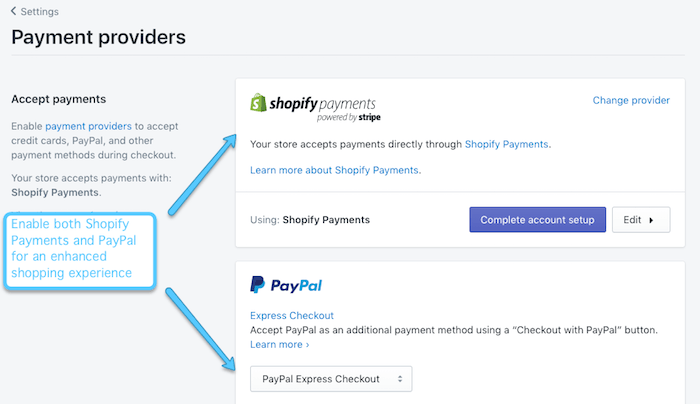
No transaction fees on PayPal purchases if you also use Shopify Payments!
Also note: if you add PayPal as a payment option alongside Shopify Payments, if a customer pays through PayPal, you won’t pay a transaction fee. Whereas, if you add PayPal without offering Shopify Payments alongside it, you will be charged a transaction fee. Another reason to use Shopify Payments!
However, if you can’t use Shopify Payments, make sure you use the calculator above to see what you will pay once card processing fees and transaction fees are added to your monthly tariff.
It may well be that there are better ecommerce platforms for your specific needs in this case.
Additional Shopify Costs
Apart from the monthly tariffs, the card processing fees (and possibly the transaction fees), there are few other costs to consider when thinking about how much you will pay to use Shopify.
Domain ($13 - $37 per year)
You won’t get your own domain name when you first set up a Shopify account. Instead, your store’s web address will look something like this: “nameofyourstore.myshopify.com”. And this will work just fine.
But for branding and to build trust with your customers, you’ll almost certainly want to replace that with your own domain name.
You can buy a domain name directly through Shopify, with prices starting at $14. Bear in mind that you will need to pay that amount every year to renew your domain and maintain ownership.


You will need to pay extra for a domain name for your Shopify store
If you can be bothered to shop around you will usually find cheaper domains at external domain name registrars such as Namecheap, GoDaddy etc. However, you will have to balance the saving against the extra hassle of setting it up.
Even if buy the domain name through Shopify, you still own the domain name. If you decide to leave Shopify but want to keep the domain name, you can easily transfer it to another registrar.
Email Hosting ($0 - $59 per month)
Although web hosting is included for free in all Shopify plans (except Starter), email hosting is not. This means that if you want to send emails from your store’s domain name, you’ll need to install an app.
Shopify provide their own app, the cleverly named “Shopify Email”. The app is free to install, and you can send up to 10,000 manual or automated emails per month for free! And for each additional email after that you’ll only pay $0.001 (so that’s $1 per 1000).

Shopify Email App
There are other email apps in the Shopify app store (more on this next). And many of these also include a free tier. But Shopify Email provides such a wide range of features for such a reasonable price, it’s probably the best place to start in most cases.
Apps ($0 - $2,000 per month)
Shopify comes with tons of features included. But sometimes you may find that you need a particular functionality that’s not included in your plan. That’s where the Shopify App Store comes in.
The Shopify App Store contains over 7,000 apps, over 4,000 of which have a free plan. Many of the free plans have limited functionality, which allows you to test how well they work and then move up to a paid plan if they do!

There is an app for everything in the Shopify App Store!
Most of the paid apps work on a monthly subscription model (rather than a one-off fee). And they can range in price from as little $6 per month to almost $2,000 per month!
While most of the apps are much closer to $6 per month than $2,000, it doesn’t take very many subscriptions to significantly increase your monthly costs, especially when you’re just starting out.
So it’s definitely a good idea to check which features are not included in the Shopify plans, and then check the prices of the apps that will provide these features. We go over Shopify’s features in much more detail in the full Shopify review.
Also: different ecommerce website builders, offer different core functionalities, so if you’re trying to decide between two platforms, bear in mind that you might need to spend extra on an app on one platform to get functionality that’s included for free on another.
For example, BigCommerce is traditionally thought of as being more feature rich, “out of the box”, than Shopify. While that may have been the case in the past, I think that Shopfiy has made so much progress recently (eg Shopify Markets), that it’s not strictly true now.

BigCommerce has less apps but more core features
However, there are still definitely features included in BigCommerce plans that are not included in Shopify plans. And vice versa. The monthly cost of an app to make up that functionality may make the difference when you’re trying to choose between the two plan.
We talk about the difference in core functionalities and the apps that you will need to use to make up for that difference in our Shopify vs BigCommerce article. You can all read a full BigCommerce review and a detailed article on BigCommerce pricing.
Website Theme ($0 - $350)
A theme is a template that defines the look and feel of your Shopify website. Shopify have their own Shopify Theme Store, with 105 distinct themes to choose from (11 of which are completely free).
Of the other 94 themes, the prices range from $100 to $350, although most of them are between $200 and $300.
The free Shopify themes are really nice and if you’re trying to save a bit of money when you’re just starting out, then they are a great option. They look modern and professional, and all work well on mobile devices.

There are great free and premium options in the Shopify Theme Store
Once you start to grow your brand, you may want to upgrade it to something more unique. You can either choose one of the premium themes, or go to a third party theme marketplace such as ThemeForest, where Shopify themes are available from $50.
You could even hire a Shopify expert to create your own custom theme. However, bear in mind that the cost of a bespoke theme will run into the thousands of dollars!
Shopify POS (Point Of Sale) ($0 - $89 per month)
All plans (except Shopify Starter), include Shopify POS Lite, which lets you accept payments and manage orders in person and integrate them with your Shopify backend, via iOS and Android devices.

The Shopify POS app
There is no additional charge for this feature. However, you will need to spend $49 on a Shopify card reader, and there are several other optional hardware accessories available to buy in the Shopify Hardware Store.
Shopify transaction fees aren’t applied to POS orders (which is great news!). And although credit card fees are charged (with the fees varying according to which Shopify pricing plan you’re on), the fees are lower than for online purchases:
| Basic | “Shopify” | Advanced | |
|---|---|---|---|
| Online credit card fees | 2.9% + 30¢ USD | 2.6% + 30¢ USD | 2.4% + 30¢ USD |
| Offline credit card fees | 2.7% + 0¢ USD | 2.5% + 0¢ USD | 2.4% + 0¢ USD |
Note: if you’re located outside of the US, Canada, UK, Ireland, New Zealand, or Australia, you won’t be able to use Shopify’s own hardware and will need to integrate third party options to accept payments (more information on Shopify POS card readers here).
If you need advanced POS features such as in-store pickups, product exchanges, staff permissions and smart inventory management, you can upgrade to the Shopify POS Pro plan, which costs $89/month for each retail location (regardless of whichever Shopify plan you’re on).
You can compare the features of Shopify POS Lite vs Pro in full.
Shopify Experts ($1000+)
Talking of experts, Shopify has a handy directory of certified Shopify Experts, who can help you with anything to do with your Shopify store. This could be theme design and development.
Or it could be marketing, resolving technical issues, or business strategy. Whatever it is. you need to bear in mind that expert help doesn’t come cheap, and you can expect to pay thousands rather than hundreds of dollars.
Shopify Pricing: How to reduce your costs!
There are several steps you can take to reduce the overall price you’ll pay for your Shopify store.
1. Use Shopify Payments
If you use Shopify Payments as your card payment processor, you won’t be charged transaction fees by Shopify, even when your customers use an alternative payment method such as PayPal.
Depending on the number of transactions you do and your overall turnover, you may be able to save thousands of dollars. Use the calculator at the top of the page to get an idea of how much you could save!
2. Pay your Shopify Fees Annually or Biennially
If you choose to pay for your Shopify fees in one go, either a year in advance (annually), or two years in advance (biennially), rather than on a month by month basis, then you can save 10% and 20% respectively.
Although this can mean paying a substantial amount upfront, this can amount to a significant overall saving. Use the calculator at the top of the page to work out exactly how much you would save.
3. Purchase your domain name elsewhere
If you buy your domain name from somewhere else, you’ll usually be able to get it cheaper than buying it from Shopify.

You can buy a cheaper domain name from somewhere like Namecheap!
Admittedly, this won’t be a big saving! But you’ll have to pay to renew your domain every year. So over time it, the cost will add up over time.
More Affordable Alternatives to Shopify
While I think that Shopify is great value for money and that there should be a plan to suit every budget, it’s definitely not the cheapest option. So if you want to explore more affordable alternatives to Shopify’s pricing plans, here are a few other ecommerce platforms to check out:
Wix
This popular website builder offers some impressive features for opening an online store – abandoned cart reminders, integrations with Amazon and eBay, the ability to sell subscriptions, and the Wix App Market.
The Wix Business Basic plan comes out slightly cheaper than Shopify Basic, too, at $20 per month. Wix doesn’t charge transaction fees in any of their plans. Plus, there’s also a free plan that lets you try Wix out before you commit.
You can read more in our Wix Ecommerce review, or see our direct Wix vs Shopify comparison.
Squarespace
Another popular website builder (thanks to its sleek templates and clout with creatives), Squarespace also has some great ecommerce features – the ability to sell services and subscriptions, versatile product descriptions, and customer logins.
The cheapest Squarespace ecommerce plan, Squarespace Business, costs $17 per month, although a 3% transaction fee is also charged. You can read our full Squarespace Ecommerce review here.
Weebly
Since being acquired by digital payments company Square, Weebly has invested a massive amount of effort into improving its online store builder – so much so that it even launched a completely new ecommerce builder, Square Online.
One great advantage of Weebly is its pricing – plans start at a very affordable 10€ per month for shopping carts. There are no additional transaction fees. Find out more about in our full Weebly review.
Ecwid
While it’s not a hosted ecommerce platform like Shopify (or the alternatives listed above), Ecwid works well if you have an existing site that you want to start selling from – and what’s more, is a lot more affordable. In fact, there’s even a free plan that lets you sell up to 10 products.
It also has a long list of great ecommerce features, such as multilingual stores, user ratings, and automated taxes (US only). Paid plans start at $15 per month. Read more in our Ecwid review.
You can see our full list of Shopify alternatives here.
Shopify Pricing Conclusion
I hope this article has helped you decide whether Shopify is right for you, and if it is, which of the Shopify pricing plans makes the most sense for the kind of store you want to open.
We always recommend starting out with the free trial first, and then moving onto Shopify Starter or Basic on a monthly basis (so you can cancel any time).
You can then upgrade to the Shopify or Advance plans if you need extra features such as selling internationally, advanced reports, or third-party carrier rates, or if you want to reduce your credit card fees!
Once you’re sure you want to continue with Shopify, you can look at contracting an annual or 2-year subscription to save you in overall fees.
And of course, if you can, always opt for Shopify Payments in order to remove the Shopify transaction fees.
So, ready to give Shopify a go? Try Shopify free for 14 days (with no credit card required). If you’re still not sure, read our full Shopify review next!
Shopify Online Shop Examples Websites
You can read what Shopify store owners think of the platform, browse some Shopify sneaker sites, or click on the images below to see what the front end of some real life Shopify sites look like!
- Shopify - Allbirds
- Shopify - Anna Cake Couture
- Shopify - Made In
FAQ
Yes, you can always change your plan type. An upgrade or downgrade will initiate a new billing cycle and close the current one. Existing funds will be credited to your new plan.
To cancel your online store, go to Settings > Account page. Select the “Close my Store” option.

According to their terms of service, Shopify doesn’t do refunds. There is a 14-day free trial, which gives you access to the Basic Shopify plan. But in order to try out the Shopify or Advanced Shopify plan, you’ll have to purchase a paid subscription.
One of their live chat reps told us that there may still be a chance to get a refund, but they are deciding this on a case by case basis.
Shopify offers 8 themes that are completely free. So no need to spend any money there if you don’t want to. If you do have special requirements in terms of design or features, you can also opt for one of their paid themes.
Prices range from $150-350, and include themes designed for specific industries – e.g. fashion, pets, health and automotive, and more.
No, all you have to do is to enter a valid email address to start the 14-day trial.
No, you add Shopify Starter to an existing website or social media platforms. If you want an online store hosted by Shopify, you’ll need Shopify Basic.
Yes, Shopify is good for your SEO if you set it up correctly. Find out more in our Shopify SEO guide.
We keep our content up to date
02 Aug 2023 - Smaller updates
21 Mar 2023 - New video
25 Jan 2023 - Prices update
05 Jan 2023 - Price for domain names updated
13 Apr 2022 - Smaller updates (including SmartFinder) and checked for accuracy.
22 Dec 2021 - Full update
16 Dec 2021 - Facebook shop integration no longer available on Shopify Lite
THE BEHIND THE SCENES OF THIS REVIEW
This article has been written and researched following a precise methodology.
Our methodology



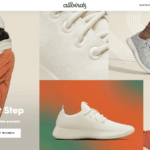
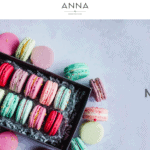

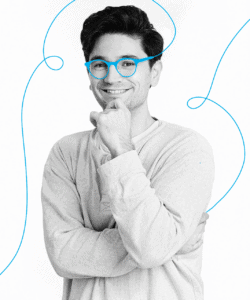

Comments