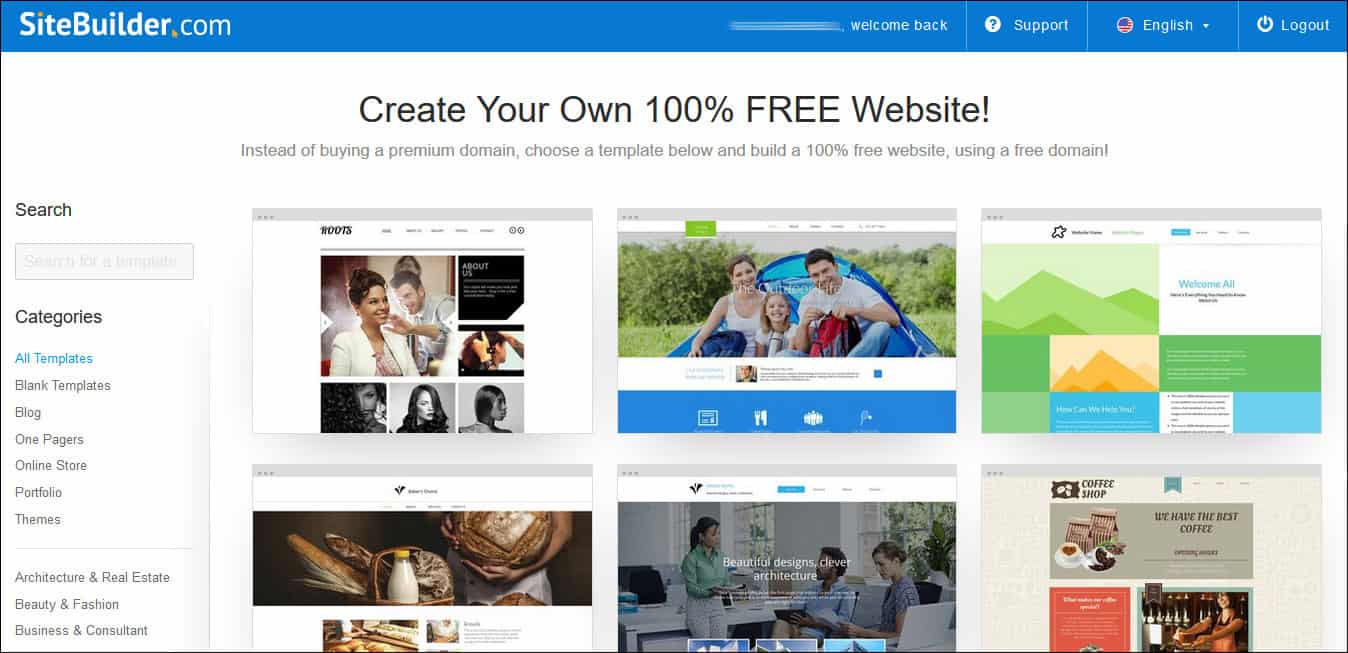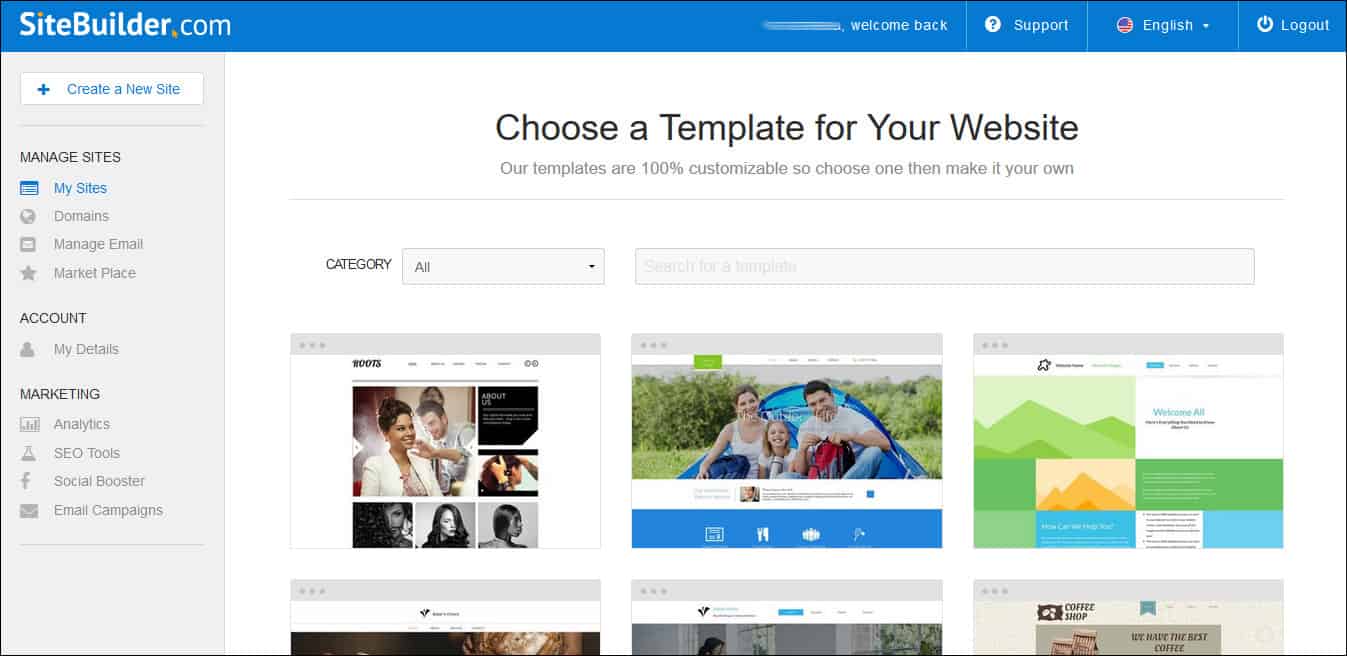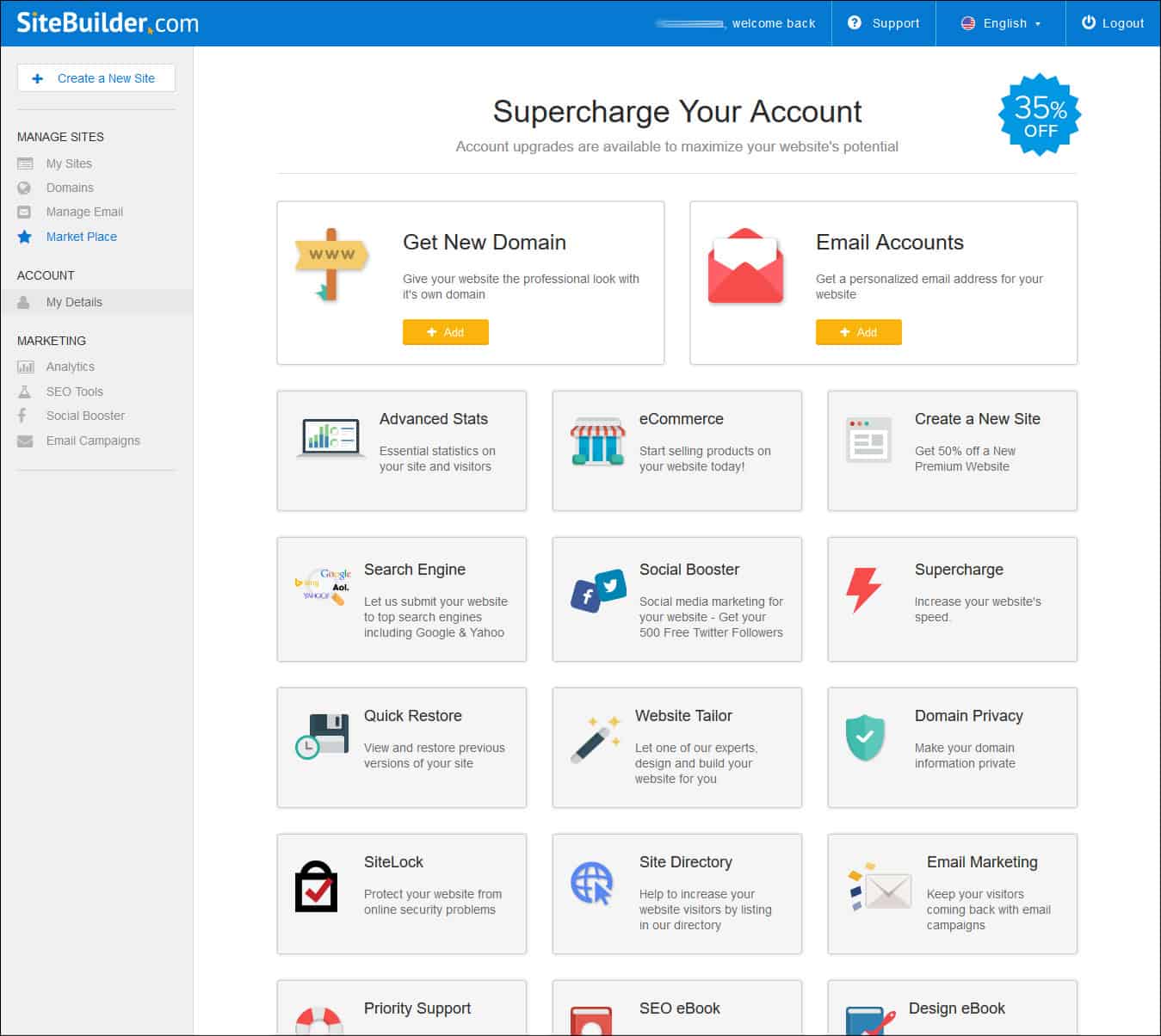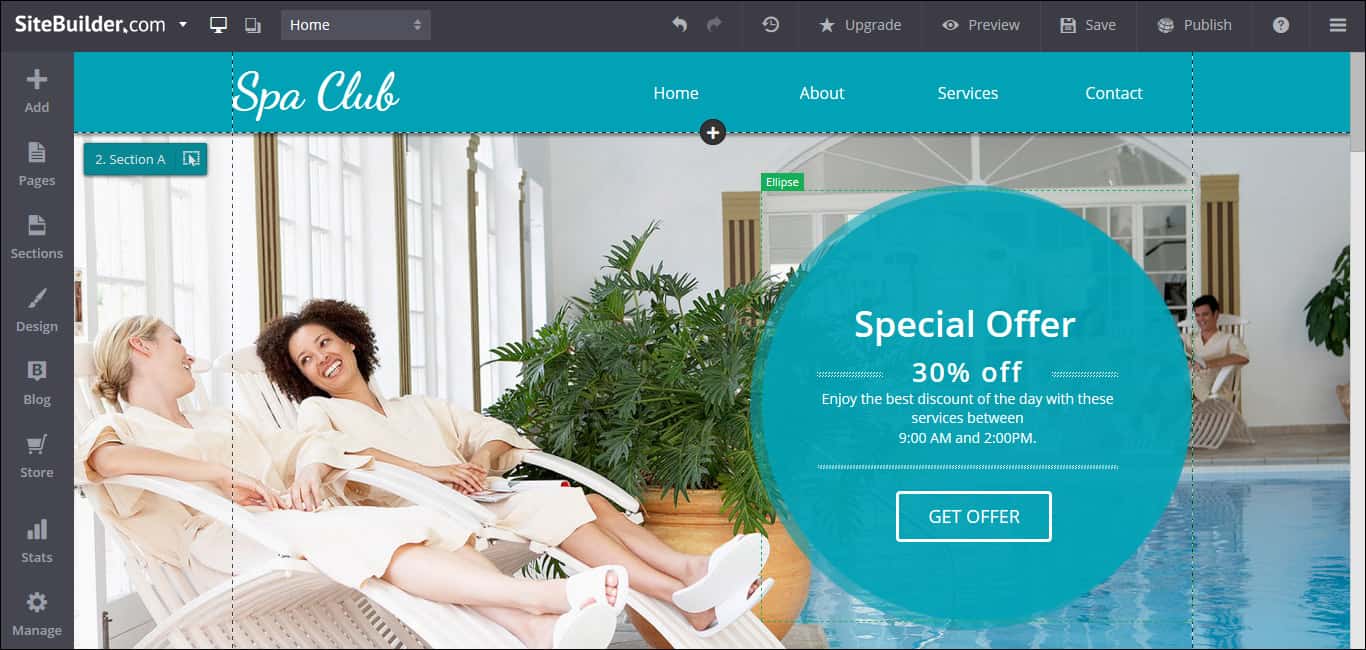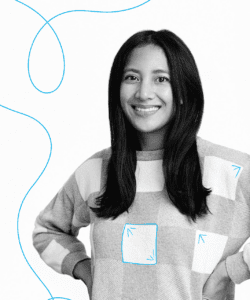Tooltester is supported by readers like yourself. We may earn an affiliate commission when you purchase through our links, which enables us to offer our research for free.
Is SiteBuilder a good website builder? Read our full SiteBuilder review with pros & cons, complaints, recommended use, FAQs, & more to find out!
| eCommerce compatible: | Yes |
| Mobile-friendly: | Yes |
| Free trial: | Yes |
| Drag & drop: | Yes |
| # of templates: | 1000’s |
| SEO Friendly: | Yes |
| Money-Back Guarantee: | 30 days |
A Quick Overview:
SiteBuilder is a relatively well-known website builder on the market today. They offer a combination of convenience and control to their users. Many users rave about their editor which is easy to use but still something that professional web developers can appreciate. Along with the capability of building your own website, SiteBuilder offers over 10,000 templates, email address accounts connected to your domain name, great SEO tools, eCommerce capabilities and blogging capabilities.
Best of all, they offer a free custom domain name with each of their paid plans and this domain name is free for life. For all the convenience and ease that SiteBuilder offers, it has some noteworthy drawbacks. One immediately visible drawback is that the homepage lists free domain and free email right under free website which may be misleading to new users since the domain and email only come with paid plans. We would recommend this website builder for anyone at any skill level wanting to build a decent website at an affordable cost if they are willing to overlook its downfalls.
Why choose SiteBuilder:
- Free domain with each paid plan
- No coding or web development skills are needed
- Free email account with any of the following plans: Pro, Premium, eCommerce
- The editor is one of the best: user-friendly and easy to design
- Pricing is affordable and competitive in comparison to other website builders
- Over 10,000 responsive templates to choose from
- Impressive SEO tools to help your website rank high on search engines
- Has a fully functional blog feature that is better than what most website builders offer
What are the disadvantages:
- There is no option to export data
- A number of customers have complained of bad customer support regarding billing issues
- The free plan has ads displayed on the website and does not allow you to connect your own domain. This may look very unprofessional
- Offers eCommerce capabilities but Shopify or Bigcommerce are be better options if ecommerce is the main purpose of your website
- The company does not take phone calls for technical support. They only communicate via email which may be a problem if you have an urgent issue that needs to be resolved
- No App Market or anyway of adding third-party applications to your website
- No mobile app available
The bottom line:
SiteBuilder is overall a good option for anyone wanting to build a website quickly and affordably. Their strongest selling points would be how easy their editor is to use and the fact that you get a free domain with any paid plan. It is a bit misleading for SiteBuilder to advertise a free domain and free email account along with building a free website because the truth is that you only get a free domain and email account if you have one of their paid plans.
We consider that to be a downfall for new users who might be unaware of this detail. This website builder compares well against competitors like Wix, Weebly and others, especially in the areas of user-friendly interface, pricing and flexibility. It is a promising platform and has all the basic features necessary to build a simple, professional looking website quickly.

Expert Opinion - Our In-Depth Review of SiteBuilder
SiteBuilder was launched in 2015. The platform was launched using several domain names including websitebuilder.com, sitelio.com and sitey.com. Each website is marketed differently but the website editor remains the same. Another important detail to take note of is that there is no company information on SiteBulider.com or any of the duplicate websites mentioned.
Needless to say, this is quite odd. Even after doing extra research and making a call via the only telephone number given (billing support line) we were unable to get any additional information on the company. It is sort of strange but the website builder still works well so it’s up to personal preference whether or not this is a deciding factor.
Plans & Features - Which One is Right For Me?
SiteBuilder.com offers four paid plans and a free plan. Each one comes its own advantages which improve with each upgrade. In order of price, the paid plans are: Personal, Pro, Premium and eCommerce. SiteBuilder often offers limited time coupons for the initial period of service. Once the term is over, it will be renewed at the original cost, but this coupon is a good bonus. Each plan has the option of a monthly subscription, 12 month, 24 month or 36 month subscriptions.
| Plans: | Monthly: | 12 Months: | 24 Months: | 36 Months: |
|---|---|---|---|---|
| Personal | $9.99/mo | $8.99/mo | $8.99/mo | $8.99/mo |
| Pro | $9.98/mo | $9.22/mo | $7.68/mo | $7.68/mo |
| Premium | $12.98/mo | $12.29/mo | $11.98/mo | $11.98/mo |
| eCommerce | $24.98/mo | $19.98/mo | $18.45/mo | $18.45/mo |
Personal: This plan is a step up from the free plan in that you will be able to connect your own domain to the website and website ads will be removed. If you get your domain through SiteBuilder.com, you will get it for free once you select the Personal plan or higher. As the name suggests, this plan is good for personal use but can also be an affordable option for a business that is just starting out.
Pro: This plan will give you everything that the Personal plan offers and you will also get free email. The free email is a notable advantage of using sitebuilder.com because this is a service that most companies sell at an additional cost. We would recommend this plan for a business that is established and would need a customized email account anyway. It is cost effective to get all these services through Sitebuilder.
Premium: This plan offers all the features that the Pro plan offers but also includes SEO Tools, and Priority Support. The SEO Tools may be useful to you especially if you have a blog but Sitebuilder is known for giving relatively bad customer support so the Priority Support may not be of much use to justify the higher price. If advanced SEO is critical for your website then this plan might be for you, otherwise it may be best to stick with the Pro plan.
eCommerce: The eCommerce plan offers everything that the Premium plan offers along with the capability of adding an online store to your website. Even though the platform offers this feature, other website builders such as Shopify, offer a much better eCommerce solution. This plan would be suitable if eCommerce on your website is minimal.
Account Management - Tools, Features, & Editor
The sign-up process for SiteBuilder.com is very simple. Once you sign up with your email address, you will be led to a page where you select your custom domain. They market this as being a “free domain” but as mentioned before, this domain is only free if you select a paid plan. If you choose a domain, you will be led to their Pricing page where you will need to select one of their four paid plans and enter your billing information. If you choose to go with the free plan, click the “SiteBuilder.com” icon in the top left hand corner. This will lead you to your homepage. This is the page where you will find all the templates to choose from.
To get to your account management page, click the menu item at the top which say “Hi (your name), welcome back”. On the left-hand side of the account management page, you will see a few menu options.
“My Sites” is what you will click if you are managing multiple websites on one account. “Domains” is where you will be able to purchase a new domain, cancel an existing domain or redirect to another domain. “Manage Email” is pretty much self-explanatory as the place where you’ll go to add, delete, or check your emails. “Market Place” is where you can go to access all of SiteBuilder’s additional features such as SEO tools, Social Booster, Advanced Stats and more. The Market Place is the one stop shop to make changes to your account or websites.
“My Details” is where you can change account details such as your password. The “marketing” section is active when have upgraded to a paid plan. You can use this to monitor your website’s analytics, improve SEO, do social media marketing, and do email marketing.
The Editor
The website builder/editor is one of the better features that SiteBuilder offers. It is easy to use but still quite effective in helping you truly customize your website to your liking. In the editor, your website is built by stacking “Sections” and there are multiple templates for each Section. The website you’re building never feels cookie cutter and you can get quite creative with your layouts. The Sections are also great for organizing a spacious layout with strong photography which looks modern and beautiful.
Another great feature on the editor is “Save History” which allows you to roll back to changes you made 2 days ago, or less. This is great because it means that nothing you do is set in stone and it is easy to correct mistakes. You may have to upgrade to a paid plan to access this feature but it might come in quite handy.
The drag and drop interface of the editor makes SiteBuilder.com very user-friendly and makes it possible to get a professional looking website easily.
Disadvantages Explained - Things SiteBuilder Could Improve
SiteBuilder has their fair share of disadvantages that you should consider before you sign up for a new account. Here is an in depth look at a few drawbacks of this platform:
Customer Support needs to be improved: The company does not handle technical support matters over the phone. This may be a disadvantage in the case of an urgent matter. They do handle billing inquiries via phone now which is an improvement but customers have complained in the past about having trouble when wanting to cancel their account. Some customers have complained that the support team is more focused on upselling service rather than satisfying customers’ needs.
No way to export data: At the moment, SiteBuilder.com does not offer the capability of exporting data from your website. What this means, is that if you choose to move your website to a new platform, you would have to manually copy and paste all the content from your SiteBuilder website to your new website. This tends to be common among drag and drop website builders but it is still something that they should try to fix because it would make things a lot easier for users especially if they have a blog.
The free domain is only free if you buy a paid plan: While it is great that SiteBuilder.com offers a free domain at all, we consider this a drawback because SiteBuilder.com advertises “free domain” right under “free website” on their homepage. This is quite misleading to someone who is new to the platform because it gives the impression that you will get a free domain even while on the free plan. Users will more than likely be very disappointed when they select the domain name that they want, only to realize that they must upgrade to a paid plan in order to get it.
Additional Features Worth Mentioning
SiteBuilder really has two main advantages. The first is its Editor and the second is its Free Domain offering. Let’s take a closer look at each point.
Easy to use Editor: One of the main reason someone may opt to use a website builder is that, it is a simple and easy to use. The Editor therefore, must be easy for anyone at any skill level to use. SiteBuilder gets good ratings from us in this area. Some other website builder have editors that are a bit dated but this one looks modern and is easy to understand.
Free Domain Saves Money: Regarding value for money we see why SiteBuilder would be a popular choice. They offer a free domain with each paid plan and this domain is free to you for as long as you maintain your account. Domains cost $10 per year on average so getting it for free is a good deal to save some money.
Conclusion - To Build or Not to Build?
As we reach the conclusion of our SiteBuilder review, it’s important to keep in mind that every website builder has different strength and weaknesses. If you’re considering SiteBuilder, you’ll need to determine if this website builder offers the right features, pricing, and services to best suit your needs.
If you found this review helpful, please like and share it!
FAQs About SiteBuilder
In order to cancel your subscription, you will have to call their Billing Support phone number which you will find on the “Support” page. This phone number is only for billing inquiries and support. If you have questions regarding a technical issue or anything else, you will have to email them.
The blogging system on SiteBuilder is better than what most website builders offer. You can choose from multiple blog templates and customize your blog with some impressive styles. It has features that allow users to edit the permalink, pin posts, create cover images, feature posts, set tags, and more. It appears to be a solid blogging platform.
No. Those who are new to sitebuilder.com may be misled to believe that the domain, email and website are free just by looking at the homepage. On the pricing page however, it is outlined that a user would have to upgrade to the Pro plan to get a free domain and free email together. SiteBuilder does have a free plan but users only get access to the editor and website templates. It doesn’t give users the free domain or free email.
THE BEHIND THE SCENES OF THIS BLOG
This article has been written and researched following a precise methodology.
Our methodology