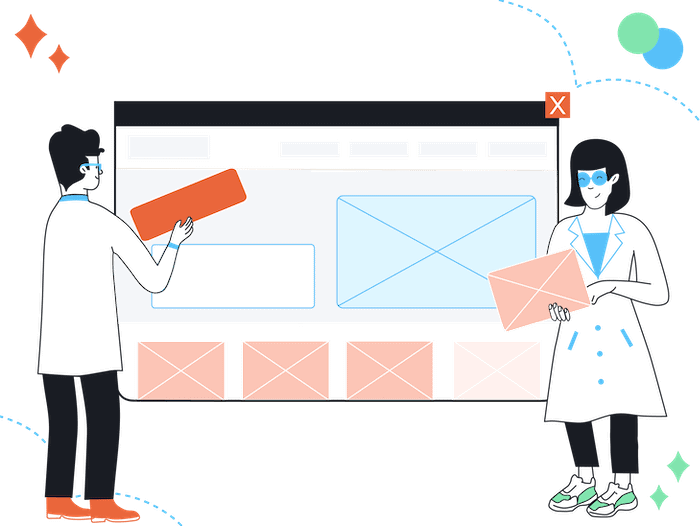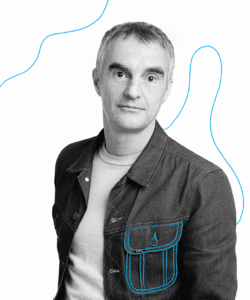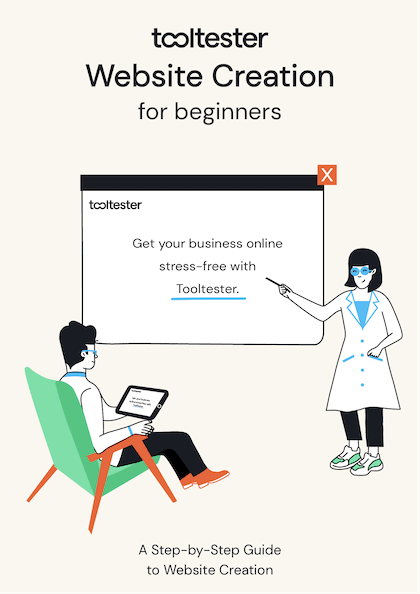Building a website for your business is an important decision that requires careful consideration.
A website builder can be the perfect solution to get you up and running quickly, but it’s essential to understand the pros and cons of using such platforms before making any decisions. In this blog post we’ll walk you through!
What is a Website Builder?
Most web building platforms come with templates which provide premade designs and make it easier for users to customize their sites according to their needs and preferences. Website builders can be used by individuals, small businesses, freelancers and organizations alike.
Website builders allow for a more intuitive development process, using a visual drag-and-drop toolset that feels comfortable and familiar to users of any technical skill level. With a website builder, you can do things like:
- Swap images in and out on the fly.
- Edit color schemes, fonts, and page layouts with a few simple clicks
- Get your site mobile-ready almost instantly without needing to rebuild entire pages
- Use premade templates to get a professional looking design
In addition to their ease of use and zero need for code, website builders can also serve as all-inclusive solutions for building, hosting, and maintaining your site.
Platforms like Wix, Squarespace, and Weebly offer complete packages where everything from domain registration, hosting, technical support, eCommerce solutions, and email services are all provided in one place.
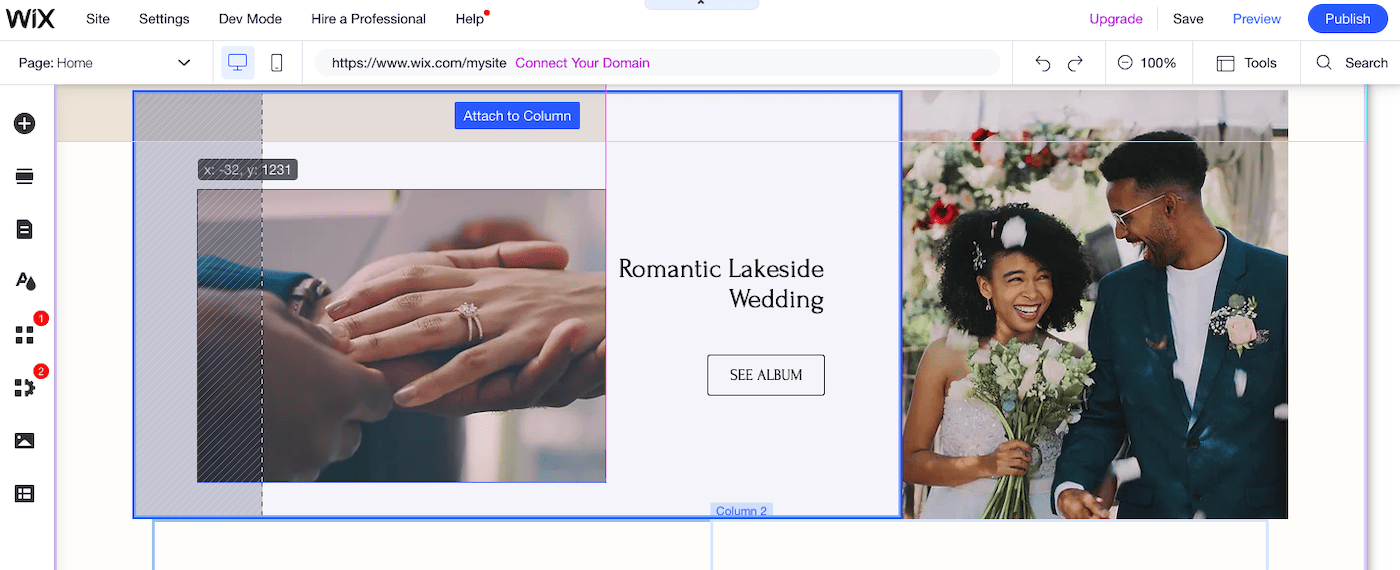
Example of a drag and drop website editor
Types of Website Builders
- Online website builders: These are web-based tools that allow you to create a website using a web browser. Some popular online website builders include Wix, Weebly, and Squarespace. They are using the SaaS model (software as a service) and often offer permanently free plans with limited features (freemium).
A subsegment of online website builders include ecommerce website builders (Shopify and BigCommerce), blog-specific website builders (Blogger and WordPress.com), AI website builders like Wix ADI and Jimdo. - Content Management Systems (CMS): These are standalone software programs that you install on a web server. Examples include WordPress, Joomla, and Drupal. These CMSs are generally harder to set up and maintain, as they require a deeper technical understanding. Thanks to the popularity of WordPress, there are a lot of specialized hosting companies that take care of the installation and even updates.
There are also ecommerce focused CMS’s like Adobe Commerce (formerly Magento), Shopware and PrestaShop. For WordPress, there is the ecommerce plugin WooCommerce that transforms a WordPress website into an ecommerce store. - Software-based website builders for PC or Mac. These are not playing a major role anymore due to the popularity of online site builders. Examples include Mobirise, Blocs and WebsiteX5. The issue is that the software needs to be updated regularly, the website can usually only be edited on one computer and the technical setup (setting up SFTP etc.) can often be too overwhelming for beginners. Another reason these have become less popular is the fact that online website builders provide a much more lucrative business model via subscription revenue.
WYSIWYG editors (pronounced “whizzy-wig”) were a web development breakthrough. Short for “What You See Is What You Get”, this type of editor appropriately allowed designers to build websites visually, as it automatically handles the HTML markup underneath the hood. Today, all modern web editors still follow this principle to some degree. The main change is that they’re now accessible to complete beginners, too.
Who Should Use a Website Builder?
Chances are if you’re here reading this right now, then you are already the perfect candidate for a website builder. Business owners who want to take charge of their online presence, or who simply want to cut out the high costs of hiring a developer, will benefit greatly by using these tools.
Working with a website builder is a great option for anyone looking to create a blog, online storefront, landing page, digital portfolio, informational site, or just about any low to mid-traffic level website.
For much larger sites (think Fortune 500) that require ambitious backend programming or tremendous eCommerce catalogs, then hiring a skilled development team is the necessary way to go.
Choosing the Right Website Builder for Your Needs
First and foremost, consider the type of website you want to create. Are you looking for a portfolio website, an ecommerce store or just a simple blog? Different website builders offer different features and functionalities, so make sure to choose one that meets your specific requirements.
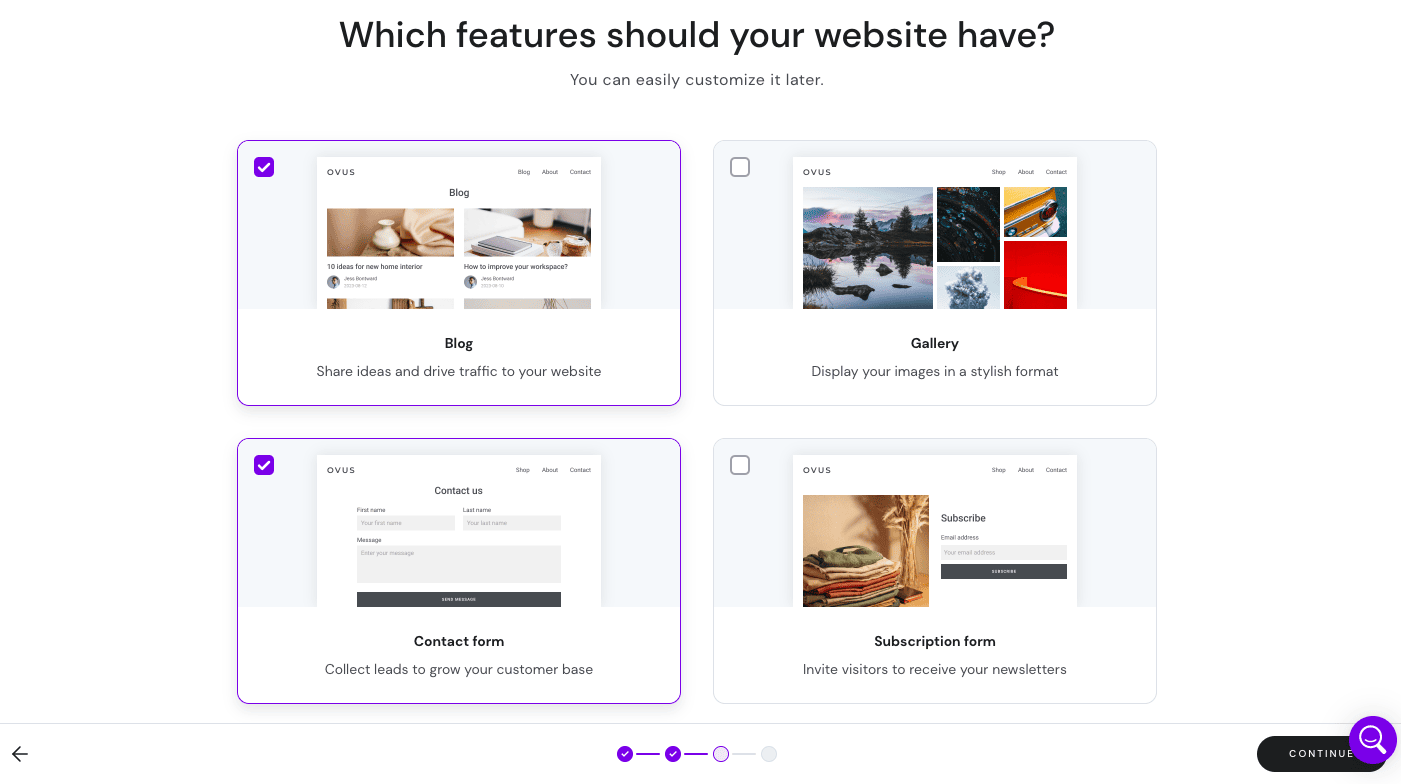
Zyro allows you to add additional features with a simple click
Next, look at the pricing plans offered by each provider. Some providers offer free website builders with limited features, while others require paid subscriptions for access to more advanced tools and services. Consider how much money you’re willing to invest in building your site before making any decisions about which platform is best for you.
Finally, familiarize yourself with some of the popular website builders on the market today such as Wix, Squarespace, Weebly and WordPress. Each has its own advantages and disadvantages, so do some research into what each offers before deciding which one is right for you. It’s also important to read reviews from other users who have used these platforms in order to get an unbiased opinion about their experiences with them.
When selecting a website builder platform, be sure to look out for essential features such as drag-and-drop design capabilities, SEO tools and mobile responsive designs among others depending on your needs. Additionally, check if they provide additional services like domain registration and email accounts.
What About WordPress?
WordPress is the most popular content management system (CMS) on the internet—and about one third of all websites in the world are powered by it. It’s a bit of an interesting beast in that, yes, it is technically a website builder, but in order to customize it you will likely need to get your hands dirty in code.
There are two options when going the WordPress route:
WordPress.com
WordPress.com is a traditional site builder service that offers all-inclusive plans with page design tools, web hosting, domain registration, templates, and other additional features. While there’s not much inherently wrong with using WordPress.com as your website builder of choice, you’d probably be better off using Wix, Squarespace or Hostinger Website Builder for their better user experience. In order to harness the true power of WordPress, you will need to pursue WordPress.org…
WordPress.org & Page Builder Plugins
WordPress.org is a whole different monster. This open source software is free to download and start using to build websites. However, you’re pretty much on your own here. You will need to set up your own domain, hosting, and perform all the customization yourself. There is also no technical support—but thankfully an enormous online community is always there to help.
When you build a site with WordPress, you do have an enormous resource of themes at your disposal to assist with its design and layout; however, there is no getting around the fact that in order to customize the appearance and functionality of those themes you are going to have to mess with code.
Luckily, that’s where various page builder plugins come in. Plugins are add-ons that expand the functionality of WordPress themes, which are usually installed in order to accomplish something that dozens of hours of coding would otherwise require. Page builder plugins offer the same drag-and-drop interfaces and ease of use that services like Squarespace and Wix offer – but with the level of freedom WordPress allows.
Beaver Builder, Divi Builder and Elementor are premium plugins (often for a one-time fee) that can create stunning websites without writing code. Bear in mind that their main objective is to simplify the design process, and they may not offer on their own the same feature set as all-in-one solutions like Wix—but that’s where additional WordPress plugins come into play.
While WordPress requires a steeper learning curve to master, its freedom and level of control is unmatched. You can literally create any type of website within this powerful system, and with the help of the right plugin it’s now much easier to do so.
QUICK RECAP: Platforms like Wix, Weebly, and Squarespace are all-inclusive solutions best suited to consumers. Webflow and WordPress are more advanced platforms better suited to design professionals.
Pros and Cons of Using a Website Builder
These pros and cons relate to online website builders such as Wix and Squarespace where you don’t have access to the platform’s source code.
Advantages of website builders:
- Easy to use, no coding knowledge required
- Most providers offer all-in-one packages including domain name, hosting and email address(es).
- Quickly create professional-looking websites without expensive web design services
- Range of features including drag-and-drop editors, pre-built templates, mobile optimization tools, SEO tools, and analytics capabilities
- Customize sites according to business needs
- Most website builders have free plans or trial periods for testing before committing financially
Disadvantages of website builders:
- Being locked-in: it’s difficult to switch platforms once your website has reached a certain size
- No way to change the web hosting in case it’s slow or showing a poor uptime
- The company may increase prices or stop the platform’s development
- Customization options may be limited due to platform restrictions or lack of technical support
Additionally, some companies offer individual add-ons at an extra cost, which can be beneficial if you only need specific functionalities without having to upgrade your entire package every time something new is released or added into the mix. Finally, ensure that customer service support is available should any issues arise during development.
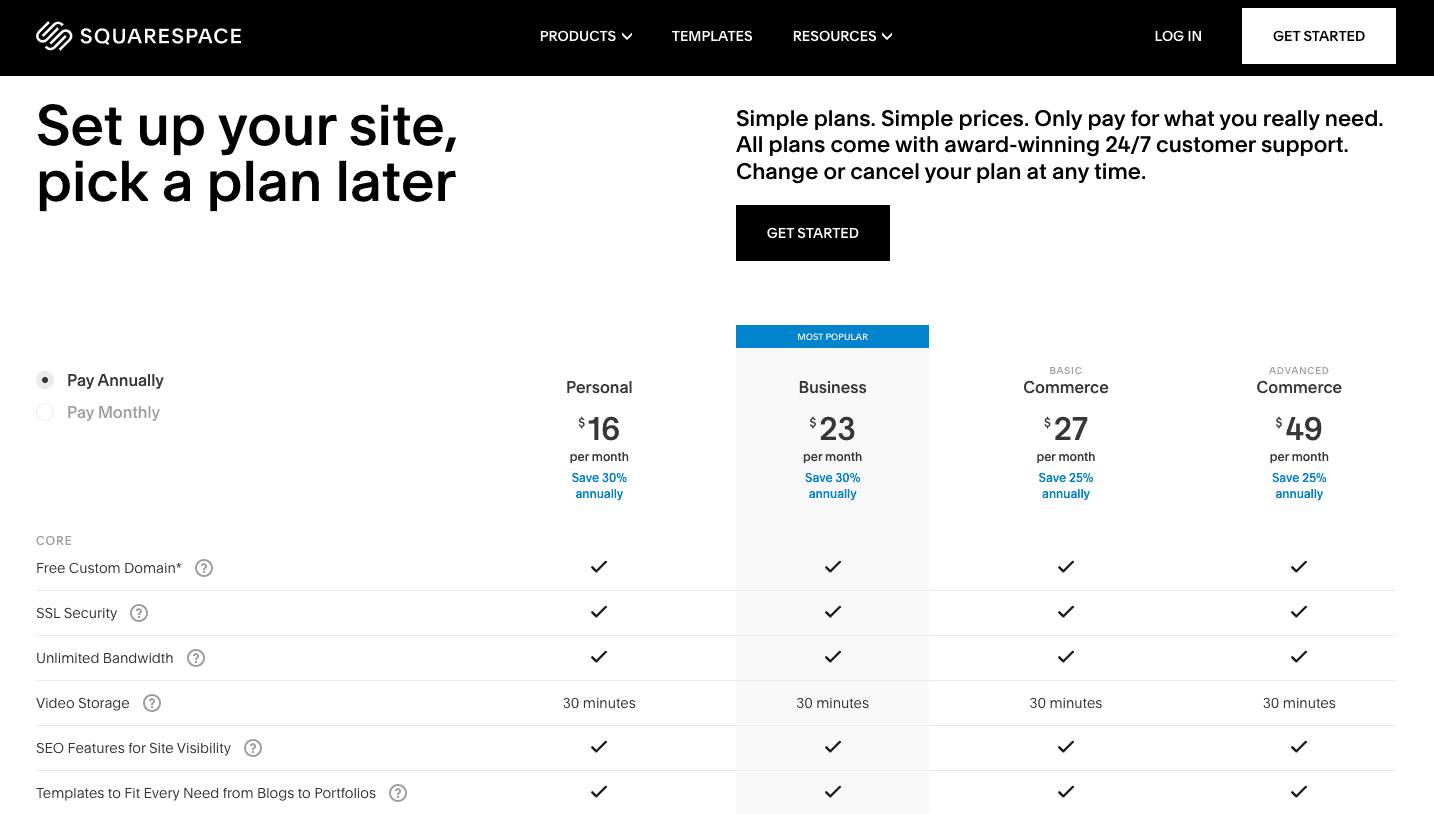
Pricing for the Squarespace website builder
Conclusion
Website builders are a great option for individuals or small businesses looking to create a basic website without the need for coding skills. They offer a range of features such as drag-and-drop editors and pre-built templates, as well as mobile optimization tools and SEO capabilities.
However, it is important to consider the features and limitations of different website builders before deciding, as certain features may not be available on all plans or packages and customization options may be restricted. Additionally, you’ll need to consider the cost of using a website builder and the potential limitations on ownership and design options.
What next? Click here to learn more about the best website builders.
Do you have any questions or feedback? You are welcome to leave a comment below!
FAQ
A website builder is a software platform that allows users to create, customize and publish their own websites without the need for coding or design knowledge. It typically includes tools such as drag-and-drop page builders, customizable templates, hosting services, domain registration and more.
Website builders are designed to make it easy for anyone to create an attractive and functional website in just a few clicks. They provide businesses with an affordable way to get online quickly and easily without needing any technical expertise.
Website builders are essential for small businesses and freelancers who need to create an online presence quickly and easily. They provide a platform to showcase products, services, or portfolios in an attractive way that can be customized to fit the needs of any business.
Website builders also allow users to add features such as contact forms, payment processing systems, analytics tracking tools, and more without having extensive coding knowledge. Additionally, website builders often come with helpful support teams that can help guide users through the process of creating their site.
The website builder with the largest market share is Wix. It is an easy-to-use platform that allows users to create professional websites with drag and drop tools, customizable templates, and integrated features such as SEO optimization, ecommerce capabilities, and more.
With Wix, users can quickly build their own website without needing any coding knowledge or technical skills. It also offers a wide range of features and tools to help users create the perfect website for their business.
You are the owner of your content: no website builder can claim any rights on things that you’ve created (copy, images, video etc.). You can also take it and move it to a different site builder or host anytime you want.
The website’s design is a different matter. If you are using a template from the library of your website builder, you basically only rent the rights to use it as long as you use their services. If you move your website to a different host, you cannot continue to use their template, strictly speaking. But we haven’t heard of a single case where a website builder company claimed this right.
Yes, you certainly can. There are three main ways:
- Code the website yourself using HTML and CSS
- Use a content management system (CMS) like WordPress
- Hire someone to create the website
Read our complete guide: How to Build a Website Without a Website Builder: Tips & Tricks.
A database allows users to store data and information in a database for dynamic, interactive and functional websites.
An example would be a food recipe that you want to show on different places on your website. Or pricing information that you store centrally and then reuse to show in different formats, such as a pricing calculator.
Traditionally, website builders haven’t offered database functionality. However, Wix and Webflow are two platforms that have database features. For even more professional database features, there is the WordPress CMS.
We keep our content up to date
03 Feb 2023 - FAQ added
THE BEHIND THE SCENES OF THIS BLOG
This article has been written and researched following a precise methodology.
Our methodology